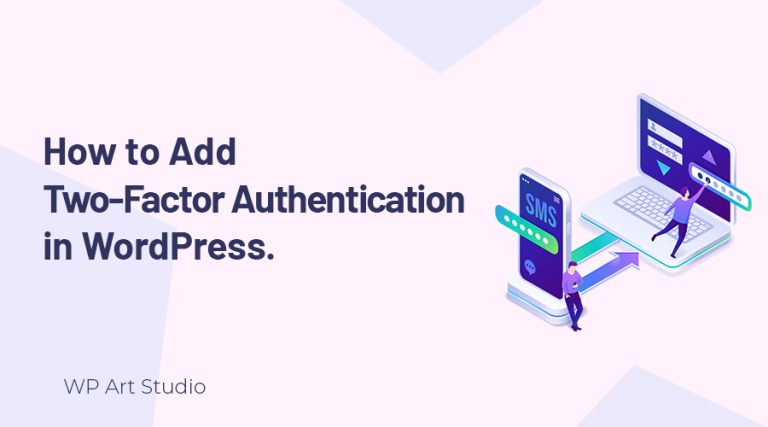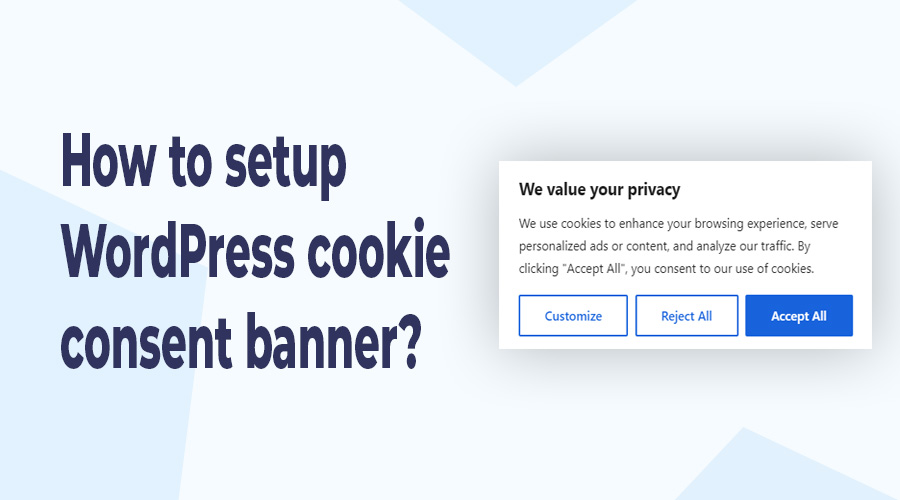
Privacy and data protection have become significant concerns for both website owners and visitors. A WordPress cookie consent banner is a prominent notification that appears on your website, informing visitors about the use of cookies and other tracking technologies.
WordPress cookie consent banner serves as a means to obtain user consent before any cookies are stored or accessed on the user’s devices. This consent is required to comply with data privacy regulations, such as the General Data Protection Regulation (GDPR) in the European Union.
In this tutorial, I will show you step-by-step how to add a cookie consent banner to your WordPress Website. So let’s get started.
Also read: How to integrate WordPress live chat into your website?
Why use WordPress cookie consent banners on your website?
A cookie consent banner is essential for every website and it also helps build trust with your website visitors. When users see that you prioritize their privacy and provide them with the necessary information and control, they are more likely to trust your website and engage with its content.
Besides, many countries and regions, such as the European Union, have implemented laws and regulations regarding the use of cookies and user data privacy. Many websites collect user’s cookies to improve user experience, analyze website traffic, and serve targeted advertisements.
On the other hand, displaying a cookie consent banner shows that you value transparency and respect your visitors’ privacy. It helps users to avoid penalties and legal issues. Overall, it is a very important part of any website.
Also read: How to optimize images for WordPress website?
How to set up WordPress cookie consent banner?
Setting up a WordPress cookie consent banner is not hard. You can simply implement a cookie banner on the website by following some steps. So let’s get started.
Installing the plugin
There are lots of Cookie Constant plugins available in the WordPress directory. Here I use the “CookieYes” plugin which is very popular with 1 million+ active users.
To install the plugin, go to WordPress Dashboard → Plugins → Add New. Now search for the “CookieYes” plugin and install it. Once it is installed, click on the “Activate” button. Now you can see A cookie constant banner show on your site. Now let’s customize it.
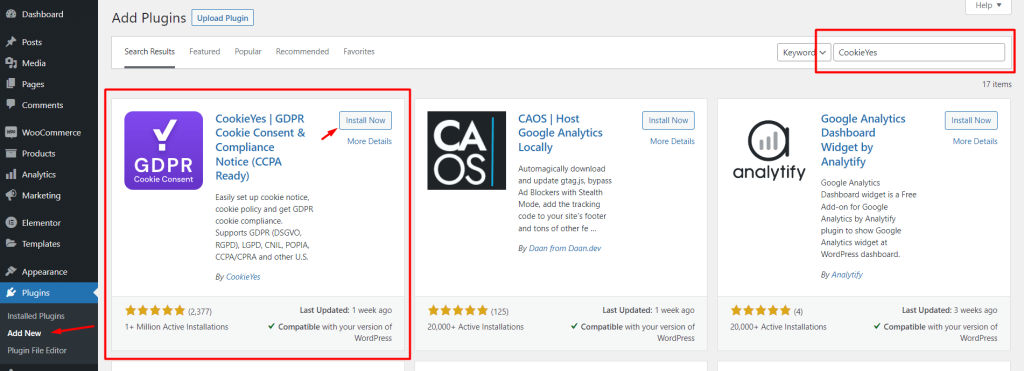
Customizing WordPress cookie consent banner
To customize the banner, go to WordPress Dashboard → CookieYes → Customize Banner.
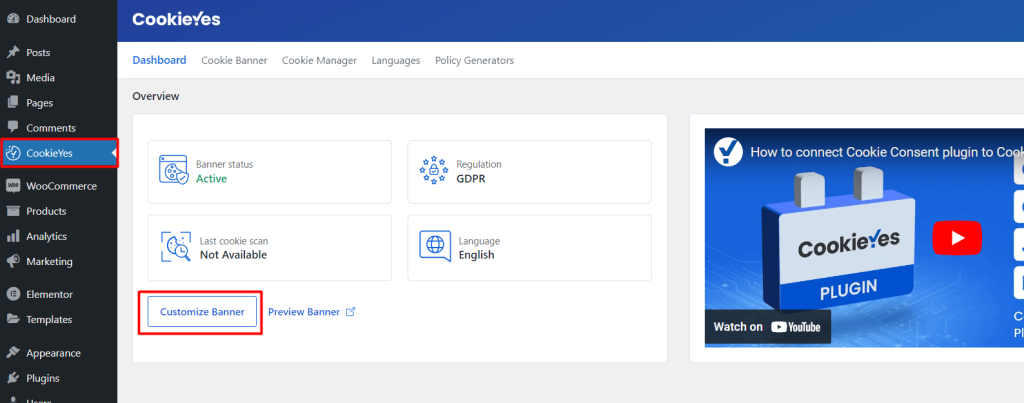
Customize General Settings: From the general setting, you can control the basic settings such as template change, live preview, consent expiration days, etc.
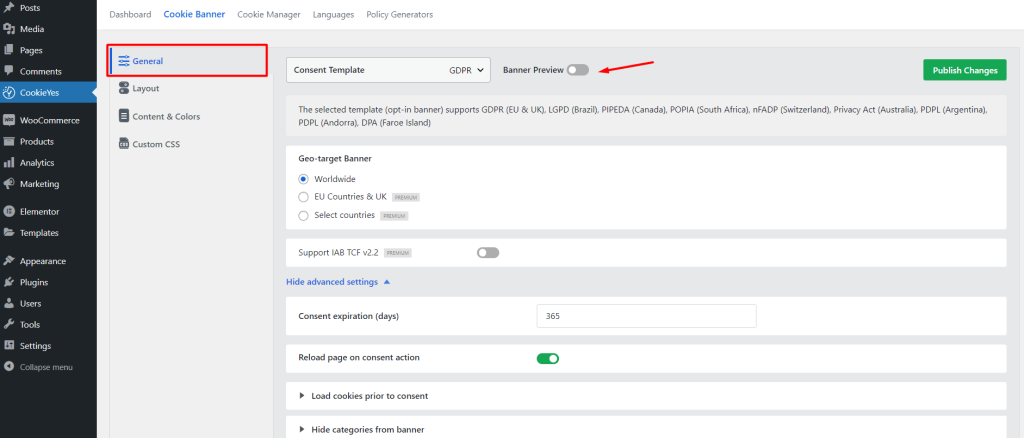
Customize Banner Layout: The layout setting allows you to change the banner type and banner position. There are 8 positions and types available for free use.
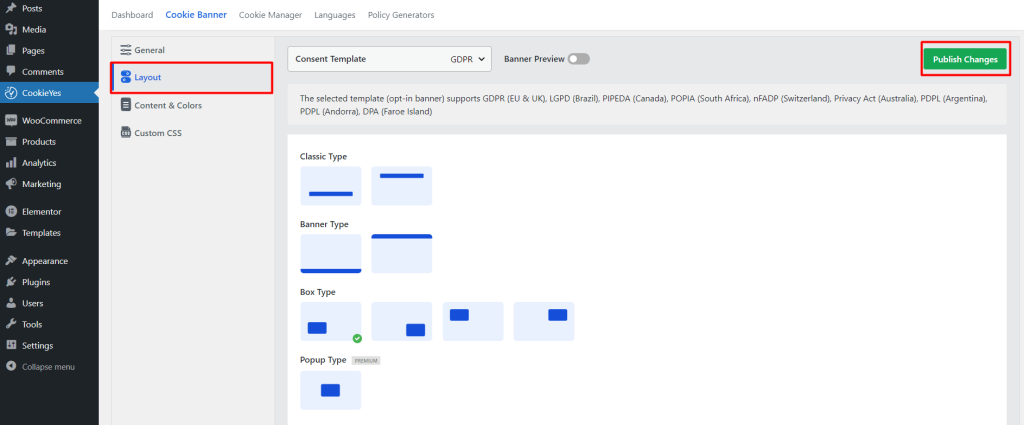
Customize Content and Color: This is a very important section. From here, you can change or customize banner content and color easily. There are three color schemes available.
You can change banner content, background color, text color, typography, button color and text, etc, and so on. After all changes, you need to save it by clicking the “Publish Changes” button
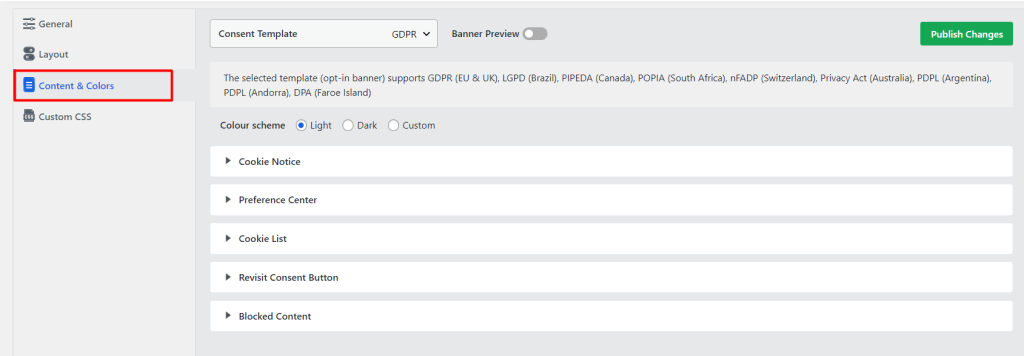
Custom CSS: If you need more custom customization or style, you can do it by adding custom CSS code. Unfortunately, this option is only available for premium users.
Also read: How to add social icons to WordPress website?
Conclusion
In conclusion, implementing a cookie consent banner on your WordPress website is not just a legal requirement, but also a way to prioritize user privacy and build trust with your audience. By providing clear information about cookies and tracking technologies, and giving users control over their consent preferences, you demonstrate your commitment to transparency and data protection.
A well-designed cookie consent banner helps you comply with data privacy regulations, such as the GDPR, and avoid potential penalties or legal issues. It also enables users to make informed decisions about their data and customize their cookie settings according to their preferences.
Implementing a cookie banner is easy. If you follow the process that I showed above, you can set up a banner within a moment. If you want to use other plugins to display the banner, you can do it.
You can also read our other articles that help to improve your website. Here we publish WordPress tips and tricks that make a site more advanced.