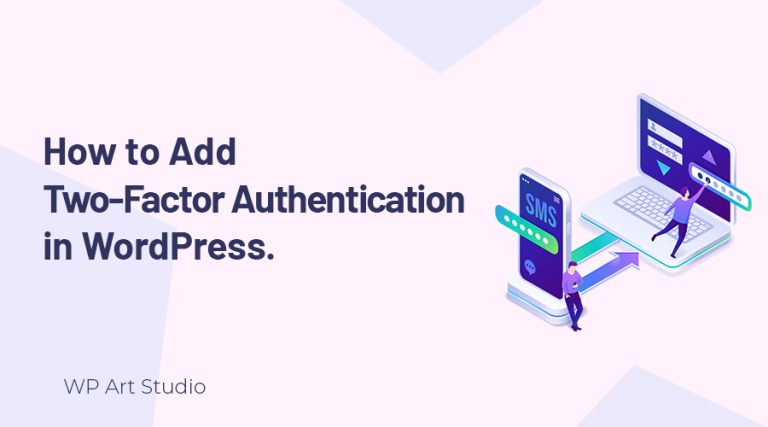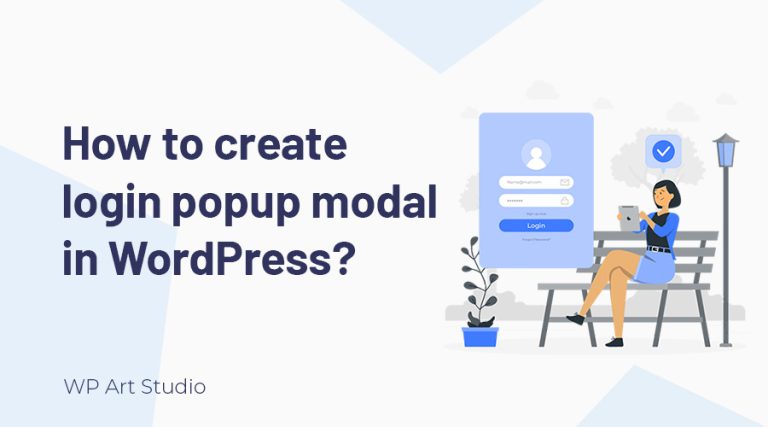Connecting your user or customer instantly helps to increase user experience and boost your sales. If you are a WordPress user, contacting your user or customer is very easy. Using WordPress live chat, you can solve their problem and questions in real-time.

Table of content
In this article, I will show you step-by-step how to integrate live chat into your WordPress website. So let’s get started.
Why Use WordPress Live Chat on Your Website?
Live chat is an important way for customers to get support in real-time. When a user visits your site a chat option is available to help them. As a result, if users need any information or face any issue, they can get instant help via Live chat. It enhances customer trust on your brand.
Live chat also offers many features to increase sales of your site. You can add custom messages to respond to the user quickly. It also able you to add questions and answers that most of the users ask. Now I will show you steps to add live chat to your WordPress website.
Add Live Chat to Your WordPress website

Tidio is a popular live chat service provider. Tidio lives chat integration is very easy. You need to create a free account to use it. Now, I will show you how to add Tadio Live chat to your website. So follow the steps.
Step 1: Create an account on Live Chat
- Go to ‘https://www.tidio.com/’. You will see 2 buttons at the top right for registering or logging in. Click on “Get Started For Free”. If you already have an account, just log in there.
- After clicking on the “Get Started” button you will see an account creation form. Now create an account by providing information. If you want you also sign up via Facebook and WIX.
- After creating an account, now provide some information like your name, chat color, language, and other company information.
- After completing the steps, you will get a code to add chat to your website. Here I will add chat to our website via WordPress plugin. So, skip the code and click on continue at the bottom.


So creating Tidio account is finished. Now we need to add a chat option to our website. It is very easy. Follow the steps.
Step 2: Integrate live chat into your website.
- Go to the “Dashboard” of your WordPress website.
- Go to plugins > Add New
- Search for “Tidio live chat” in the search field at the right top corner.
- Install and activate the Tidio live chat plugin.
- Now you will see a new menu for the “Tidio Chat” plugin at the left WordPress menu and click on it.
- Since we already create a “Tidio Account” first that’s why here we will just login here.
- Then select your website name and integrate it. Now, all done.

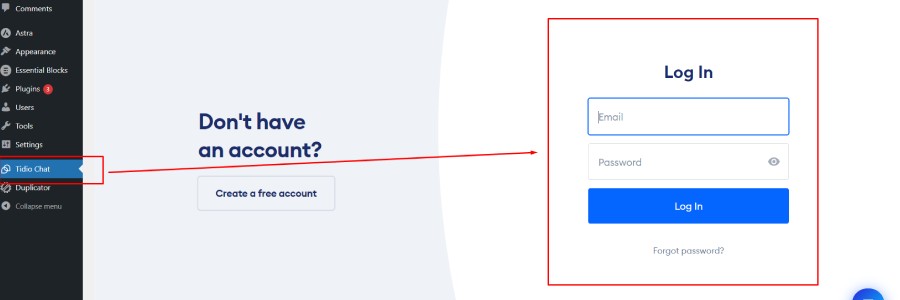
So Tidio live chat integration of our website is completed. Now go to the website home page, and you will see the chat icon at the right bottom. If you are not familiar with the WordPress dashboard, You can check this article.

To manage all the messages we need to go “Tidio Dashboard”. To access the Tidio Dashboard, go to the Tidio website and login with your email and password. You can also go to Tidio Dashboard via the WordPress dashboard.
You can also check our article to customize your WordPress login page.
Now let’s explore Tidio Dashboard. At The left side, you will see some icons to manage your messages, chatbots, users, etc. The settings of Tidio offer lots of features. You can manage everything from the settings at the bottom left. You can change the chat color, name, chat position, Chat Icon style, and much more.

It allows you to integrate third-party apps. It also enables you to create ticket system for your users. Tidio offers mobile apps so you can also manage users via smartphone or tablet.
Tidio is a free live chat service for WordPress websites. It also works on other many platforms like Wix, Shopify, Squarespace, Magento, and so on. You will get more features if you purchase a premium version.
Conclusion
Live chat is very important for every website. It allows you to connect with your customer in real-time. You will easily solve customers’ problems via live chat which is not possible over contact form or email. It also helps you to collect customer information too.
So I hope now you will able to set up live chat on your WordPress website. Comment to us if you face any problems.
Keep reading one from below.
Best 5 WordPress Backup and migration Plugins
Best 7 WordPress image optimization Plugins
How to move a WordPress site to a new domain?
How to speed up WordPress Website Performance?
5 Best WordPress Plugin For SEO
VIEW ALL