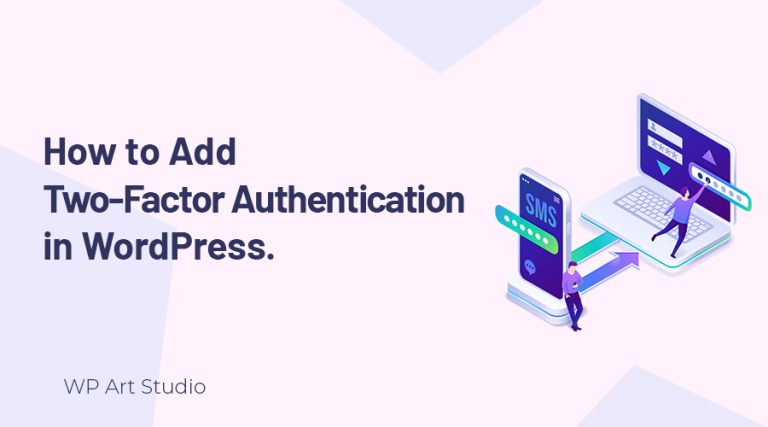Do you want to remove shipping from checkout in WooCommerce website?

WooCommerce is a very popular inventory management plugin for WordPress websites that allows you to build an online shop or E-commerce website to sell products. This plugin allows you to add products to your website and receive orders and payments from customers to sell products.
Sometimes we need to hide or remove shipping from checkout in WooCommerce website for several reasons such as if you sell digital downloadable products, offer free shipping or local pickup, have another page to add shipping methods, etc.
Keeping this in mind, in this article I will show how you can remove shipping from checkout in WooCommerce website. So without further ado let’s get started.
You can also check our article to know how to Install/set up WooCommerce in WordPress.
Why remove shipping from checkout in WooCommerce website?
There are some reasons to remove shipping from the WooCommerce checkout page. Here I discuss some reasons:
Digital products: If you are selling digital products like software, music, or e-books that can be downloaded directly from your website, there is no need for shipping. In such cases, removing shipping from the checkout process can streamline the process and make it more user-friendly.
Free shipping: If you offer free shipping on your products, you may want to remove the shipping option from the checkout process to avoid confusion or frustration among customers who might mistakenly think they need to pay for shipping.
Local pickup: If you have a brick-and-mortar store where customers can pick up their orders in person, you may want to remove shipping from the checkout process for those customers who choose to pick up their orders locally.
Shipping later: If you offer shipping but want to give customers the option to choose when they want their items shipped, you could remove the shipping option from the checkout process and instead provide a separate form or page for customers to choose their preferred shipping date and method.
The theme is mandatory to build any website. You can check our article to know about the best lightweight WooComemrce WordPress theme on Themeforest.
Remove shipping from checkout in WooCommerce Website
Removing shipping from the checkout page is an easy process and you do not need to install any plugin. By default, WooCommerce offers options to hide or remove those fields. There are two different ways to hide shipping.
Method 1: Remove shipping from WooCommerce checkout using Shipping Options.
If you want to remove shipping address option, you can do this from the shipping option. This option forces the shipping to the billing address. The shipping cost or free shipping will still be displayed in the order price section. Follow the steps to hide or remove the shipping address:
- Go to Dashboard → WooCommerce → Settings
- Click on the Shipping tab → Shipping options
- Select the Shipping destination as “Force shipping to the customer billing address”
- Click on the “Save Changes” button.
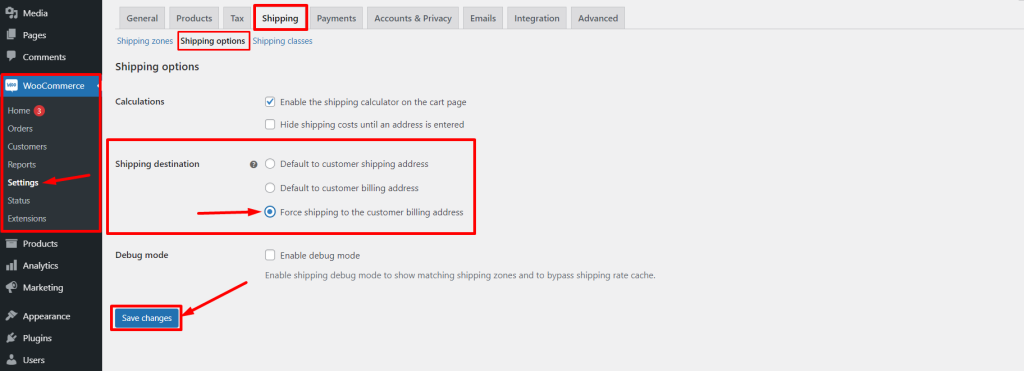
Now you will see the shipping address option is removed.
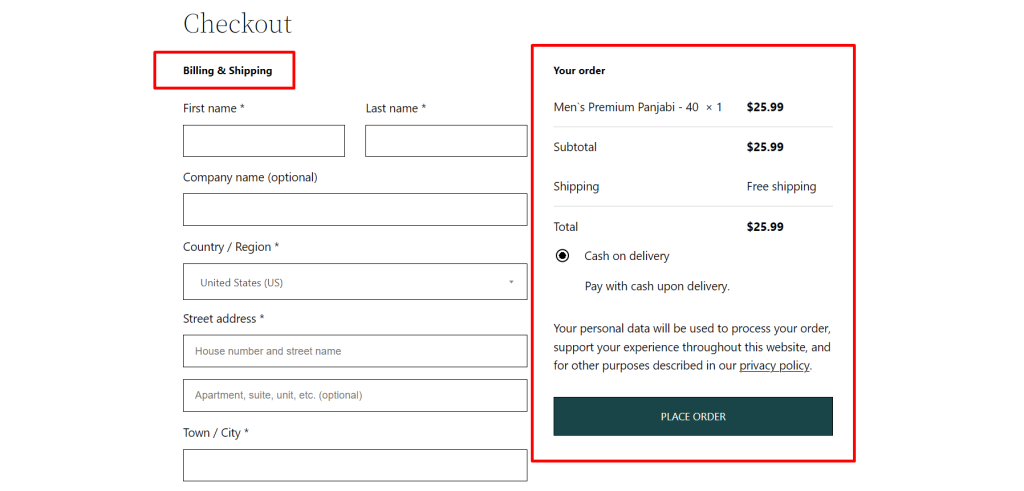
Elementor is a popular page builder for any website including WooCommerce website. Check the article to know more about The Ultimate Elementor Page Builder: Pros, Cons, and Features.
Method 2: Remove shipping from WooCommerce checkout using General Setting.
In this method, you can easily disable the Shipping option to remove shipping from WooCommerce checkout. Now let’s see the process:
- Go to Dashboard → WooCommerce → Settings
- Click the General tab → find Shipping location(s) by scrolling down and select “Disable shipping & shipping calculations”
- Now click on the “Save Changes” Button.
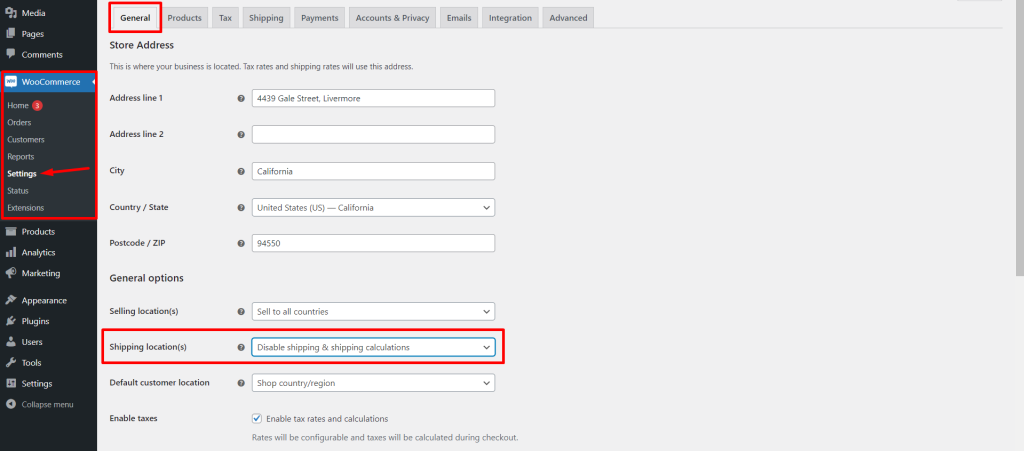
Now check and you will see the shipping was removed from the checkout page.
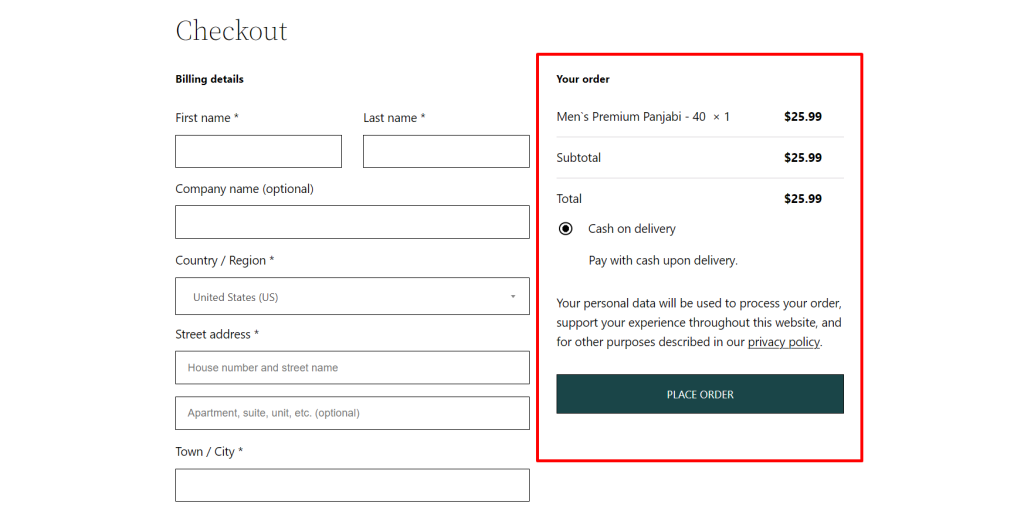
Sometimes we need to provide website access for maintenance or other work. So you can easily provide new login information by creating a New User. Check the article to know how to add new users to the WordPress website.
Conclusion
If you do not need shipping option on your online shop, it is better to remove it from the checkout page to ensure destruction-free checkout. By default, WooCommerce provides the options but you can also do this using the plugin.
I hope you read the full article and understood the process to remove shipping from WooCommerce checkout. If you face any problem or issue, don’t forget to share it with us. Continue reading from our blog.