Are you looking for the best WordPress form plugin to create forms for your website?

Whether you are running a blog, business, or e-commerce shop, your website is incomplete without a form. It is an essential part of any website. You must add a form on your website to collect user questions or opinions.
If you use WordPress to build the website, you will get lots of form plugins to add forms. Every form has its bad or good quality. So we need to choose a form that has good quality and is also suitable to our needs.
In this tutorial, I will introduce you to the top 8 best WordPress form plugins that are completely free. So keep reading.
Also read: Best 5 Social Media Plugins For WordPress.
Forminator
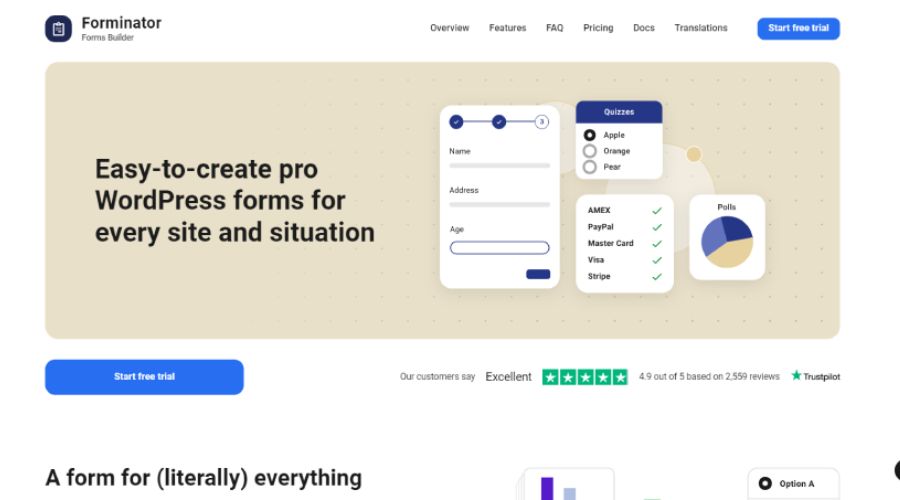
Forminator is another popular form builder plugin for WordPress websites. It offers lots of features that allow you to create multiple types of forms within a few clicks. Forminator has more than 400,000+ active users with huge 5-star positive feedback.
Creating forms with Forminator is easy. It offers a clean and modern interface with huge options. This form included all the fields such as text input, email field, radio, select, checkbox, date, code, file upload, and so on that are essential to build a form.
You can create multiple forms including, a contact form, query form, reservation form, newsletter form, payment form, and so on. It allows you to display forms via shortcode. Forminator also provides pre-made templates and you can easily import one to create a form quickly.
There are lots of form customization options available on its appearance tab. So you can easily change or modify the form field’s color, border, padding, spacing, text, width, button color, etc.
Forminaotor allows you to arrange fields by dragging. On the other hand, every field has the option to change the label, placeholder, description, default value, etc. You can also display fields using conditional logic.
This plugin allows you to create polls and quizzes for your website. You can also add calculations and payment features to the form. The dashboard of Forminator displays all the forms, quizzes, polls, submission everything.
The free version of Forminator is really great. You can also purchase their pro version for more features.
Key features of Forminator forms:
- Easy-to-use interface
- Drag and drop builder
- All essential fields included
- Multiple forms with calculation and payment
- Fields and input customization
- Option to view submission
- Third-party app integration.
- Well documentation with regular updates.
Also read: 13 best SEO plugins for WordPress
WP Forms

WP Forms is the most popular WordPress form plugin of all time. It is an easy and powerful drag-and-drop form builder that enables you to create beautiful and advanced forms for your website. It has more than 5 million active installations with 12,000+ 5-star ratings. It’s really huge.
Using WP Forms builder, you can create multiple contact forms, marketing forms, request quote forms, donation forms, payment order forms, registration forms, subscriptions, feedback forms, and other types of forms. It includes all fields including Text input, textarea, email, phone, select field, checkbox, radio, code, file upload, website fields, and more.
You can also create a payment receiving form by integrating the payment method. WP Forms also allows you to create custom forms by adding conditions. It enables you to display the form by adding a widget or via shortcode.
WP Forms also offer many premade templates to build a form by quickly importing. You can also create forms from scratch. This plugin has fields to add a custom id or class to add the style of your forms.
The pro version of WP Form enables you to see all entries. You can also add your favorite email marketing platform easily. Besides it also integrates many third-party apps to extend forms functionality.
WP Forms also has spam protection features and also supports Google Recaptcha. You can also enable instant notification alerts and multi page forms which is really amazing. It is a fully responsive form for all devices.
Key features of WP Forms:
- Easy-to-use interface
- Drag and drop form builder.
- All essential fields.
- Multiple forms.
- Spam Protection
- Multi Page Forms.
- Entry Viewer
- Third-party integration
- Responsive form
- Well documentation and regular updates.
Also read: Best 20 free themes for WordPress website
Formidable Form
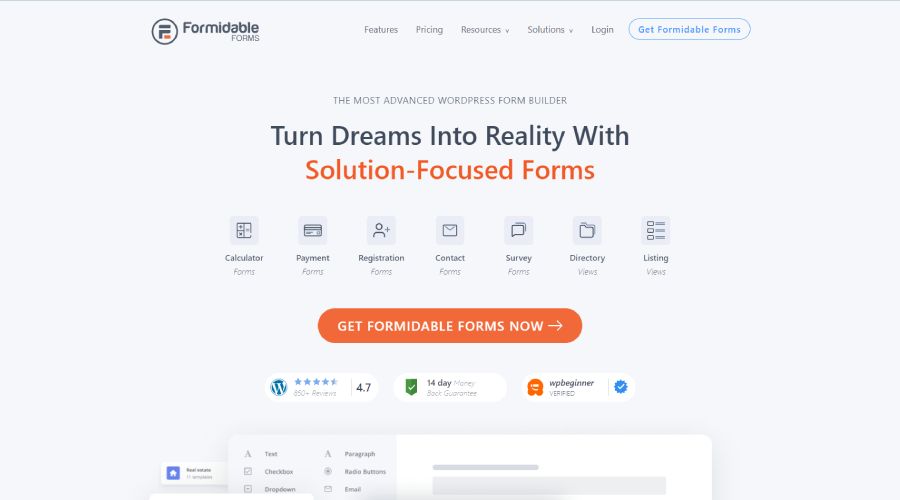
Another popular form builder plugin is Formidable Form. It allows you to create any forms like contact forms, surveys, quizzes, etc easily using its drag-and-drop builder. Formidable Forms has advanced and modern builder interface that is easy to use. This plugin has over 300,000 active installations with 800+ 5-star reviews.
With Formidable forms, you can create a form for your website within a few clicks. It offers powerful page builder to build your form without any coding knowledge. There are lots of form-building elements like text field, email, telephone, date, textarea, select, radio, check box, file upload, a code field, and much more.
The Formidable Forms enables you to create contact form, lead form, subscription form, user registration form, request a quote form, survey or poll, payment form, or anything else that you need. All the forms are fully responsive for all devices.
You can also add style to your form for a better looking. It works with theme colors but you can add custom colors as well. Formidable Forms also allows you to add custom CSS and JavaScript code to make the form more advanced.
On the other hand, using Formidable Form you can collect payments from your users. It supports PayPal, Stripe, Authorze.net, etc. international payment methods. This form has over a hundred premade form templates to create form shortly.
Formidable Form also offers multi page form easily. You can able to see all the entries on its dashboard. This form offer a pro version with more features.
Key features of Formidable Form:
- Easy-to-use builder
- All essential fields
- Pre-made template
- Drag and drop builder
- Payment method support
- Custom CSS and JS support
- Spam protection
- Third-party Integration
- Submission viewer
- Well Documentation
- Regular Update.
Also Read: Best 5 WordPress page builder Plugins
Fluent Forms
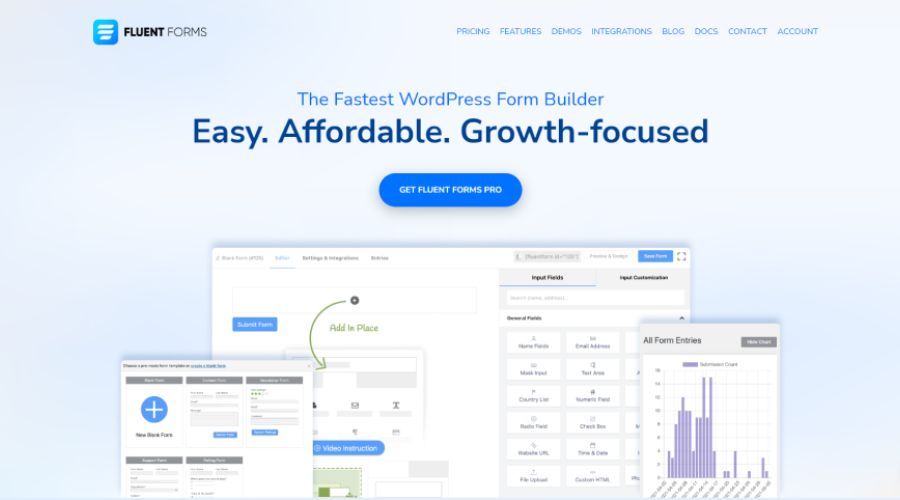
Fluent form is another fastest and most popular WordPress form plugin that allows you to build any type of form for your website. It has advanced drag-and-drop form builder that allows you to create forms without any coding knowledge. This form has 300,000+ active users worldwide with many five-star user reviews.
Fluent Forms plugin enables you to create multiple types of forms such as contact forms, newsletters, quotes, payment collection forms, survey forms, and much more. You can easily insert or display forms on your website using the widget or via shortcode.
This form has a clear and modern form builder where you will find all the essential form fields including text, email, phone, textarea, date, select, code, radio, checkbox, links field, and much more. You can also change the field level, and placeholder and also set the default value.
You can also display form fields with conditions. Fluent Forms integrate payment systems so you can collect payment from users. It also protects spam submissions using Google Recaptcha.
The multi-column of this form is amazing. The fluent form also integrates many third-party apps and email marketing platforms to make forms more advanced. Besides, you can export and import features with it. This form is fully responsive for all devices.
Key features of Fluent Forms:
- Multiple form creation
- Drag and Drop Builder.
- Clean and advanced interface.
- 100% responsive.
- 30+ forms field.
- Multi-column form
- Payment system
- Third-party integration
- Spam protection
- Well documentation with regular update
Also Read: Best 10 Slider Plugins for WordPress website.
Ninja Forms
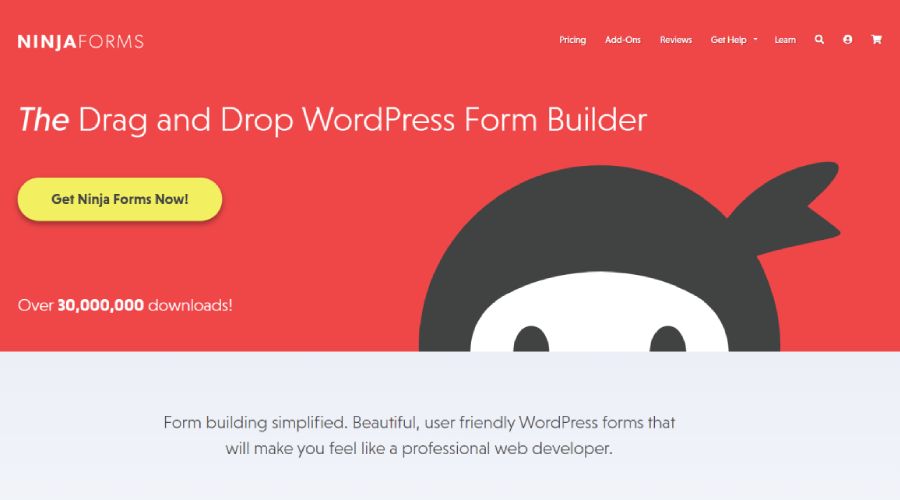
Another popular WordPress form builder plugin is Ninja Forms. It comes with a minimal and simple user dashboard to manage all the forms from one place. You can create unlimited forms for your website for free. This form has more than 300,000 active users with 4.5 positive user feedback.
Ninja forms allow you to create multiple types of forms such as contact forms, newsletter forms, survey forms, request a quote form, payment forms, registration forms, and much more. You can easily create a form from its dashboard with just a few clicks. This form builder provides shortcodes to display forms anywhere on your website.
This form builder has 30+ form fields and you can easily create a form by dragging and dropping them. You will also get options to change label, placeholder, default value, etc in every field. It also allows you to manage display settings, calculation, and restriction from the advanced tab.
Ninja forms offer many pre-made templates to build a form with just one click. You can also edit and duplicate any form easily. This form display all the submissions on the submission menu.
On the other hand, if you want to collect payment via form, you can do it. Ninja forms support payment methods including PayPal and Stripe. It also integrates lots of third-party applications to enhance form functionality.
You can also import and export any form and submissions. It has spam protection features using Google Recaptcha. The pro version of Finja Forms offers more features such as layout & styles, conditional logic, multi-part forms, file uploads, user analytics, PDF form submissions, and so on. So you can purchase pro addons.
Key features of Ninja Forms.
- Clean and user-friendly interface.
- Multiple forms
- 30+ forms field.
- Drag and Drop builder
- Submission viewer
- Pre-made templates
- Payment method
- Third-party integration
- Documentation and updates
Also read: 5 Best backup and migration plugins.
Contact form 7
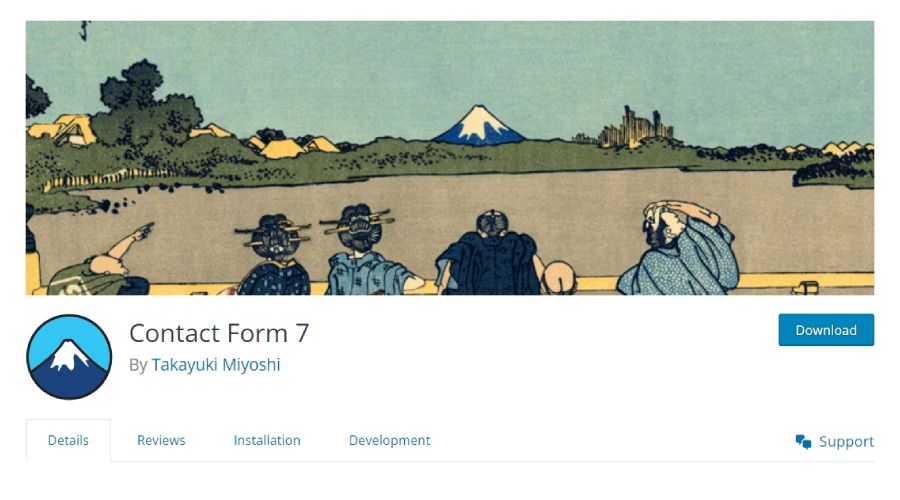
Contact form 7 is a popular WordPress form plugin. It allows you to create multiple forms on your website. This plugin is completely free that has more than 5 million active installations. It’s also one of the oldest plugins on the WordPress repository.
This form plugin comes with some basic and limited features. You can create multiple contact forms using this plugin. Contact form 7 has a very simple form-building interface that is not rich.
Contact form 7 allows you to create a form using markup. So if you just know how to add a page or post, it is slightly difficult for you to make a form. You must need some HTML knowledge.
You also need to add another plugin to see the user submission. It is not an advanced form and I recommend you use it the first time as a test. Contact form 7 does not provide any premium version to get advanced features.
So if you need just a simple and lightweight form without any advanced features, you can use Contact form 7.
Key features of Contact form 7:
- Easy to create forms
- Create unlimited forms
- Customizable messages
- Support captcha, file submission, etc.
- Defined mail settings
- Well Documentation
- Regular updates and forum support.
Also read: How to make your website SEO friendly!
Form Maker by 10Web
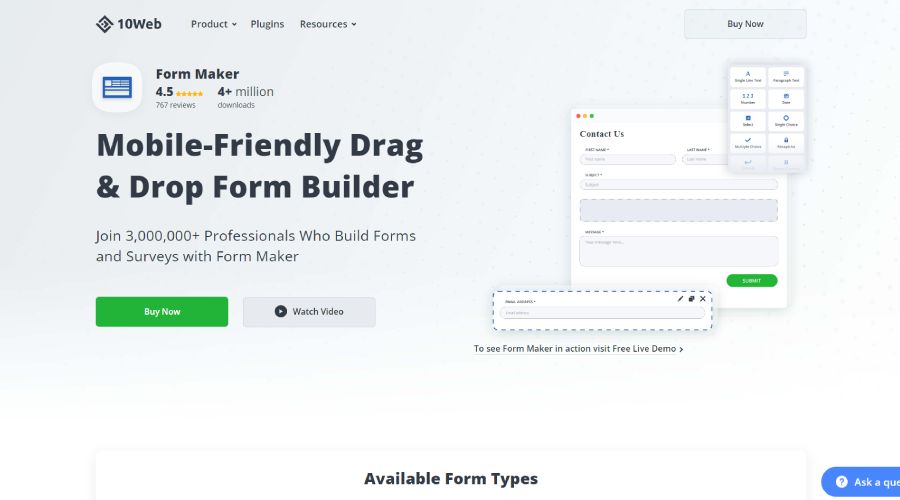
Form Maker by 10Web is one of the popular form builder that offers lots of advanced features. It comes with a clean and user-friendly interface. You can easily create multiple forms without any limitations. This form is fully responsive for all devices that have 70,000+ active users with 600+ 5-star user reviews.
This form allows you to create multi types of forms without coding knowledge. You can create any form like a contact form, survey form, payment form, quote form, registration form, event form, and so on. Form Maker by 10Web offer 40+ advanced form-making fields including single text, number, date, select, multiple choice, email, address, maps, and much more that are enough.
Form Maker also allows you to add form header, condition, custom JS code, after submission action, payment method, etc, and also edit email and email templates. Another unique feature that I like most is the display position. This form allows you to display forms in different ways like Embedded, Popup, Topbar, and Scrollbox.
You will be able to see all submissions under the submission tab. This form offers 14+ premade themes and you can edit, duplicate or apply one to your form. It supports Google Recaptcha to prevent spam submission. You will get more essential options on its setting and some options are available on the premium version.
Key features of Form Maker by 10Web:
- Easy to create a form
- 40+ Form fields
- Advanced display position
- 14+ form theme
- Payment method
- Spam protection
- Custom code and conditions
- Submission viewer
- Google maps support
- Good documentation and regular updates.
Also read: 7 Best WordPress Image Optimization Plugins.
Metform
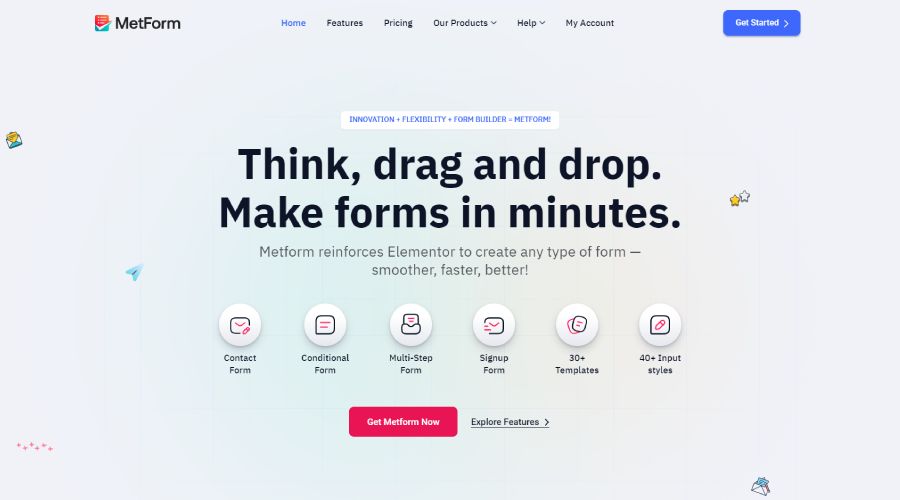
If you love using Elementor and want to create forms with Elementor, Metform is for you. It is an easy-to-use form builder plugin that allows you to create and customize forms using the Elementor widget. MetForm has 200,000+ active users with 4.5 positive ratings.
MetForm addon comes with 40+ advanced form builder widgets that you can access from the Elementor widget panel. You can build a form using widgets by dragging and dropping. Every widget has options to customize fields labels, placeholders, etc.
This form allows you to create multiple forms for different purposes uses. Metform provides some pre-made forms to import and you can also build from scratch. From the form setting you can change the title, success message, redirect after submission, enable and disable user data, etc.
MetForm also allows you to change email, thank you messages, notification settings, etc. You can also integrate third-party apps including MailChimp, slack, reCAPTCHA, etc. MetForm provides shortcodes to display forms on your website.
Using this form you don’t need to add other plugins to view submissions. Metform has a default entry viewing panel where you can see all the entries. It also allows you to export entries for a specific form.
MetForm pro offers lots of essential and premium features including Multi-Step Form, Conditional logic, REST API Support, WooCommerce checkout, Payment Method, Zapier Integration, and more. So you can buy the pro version.
Key features of MetForms:
- Elementor support
- 40+ Advanced widget
- Multiple forms
- Pre-made forms
- Shortcode support
- Entries viewer and Export option
- Payment support
- Spam Protection
- Third-party integration and more.
Also read: How to move WordPress site to new domain?
Final Thought
There are lots of form builder plugins outside this list and here I just listed free form plugins. You will get a premium version of all the forms excluding contact form 7. Al the forms plugins are available on the WordPress repository.
If you want to use a plugin, I recommend you use Forminator and Ninja Forms. Those form offers advanced features and provides easy to use interface. But all other forms are also good.
So, what form you be ready to use? Comment to us if you have any questions.




