Are you looking for the best free drag-and-drop page builder for WordPress to design your website?
Building a website nowadays is easy. There are lots of platforms that offer to build a website for free and WordPress is one of them. You can easily build a website using WordPress for free.
WordPress is a popular CMS and over 43% of websites are running on WordPress worldwide. It is open-source software and there are lots of themes and plugins available for free in the WordPress repository.
If you use WordPress to build a website, it is easy for you. WordPress repository offers many free page builders to design websites using drag-and-drop features. You do not need any coding knowledge.

In this article, I will introduce to you the best 5 drag and drop page builder plugins for WordPress. So without wasting time, let’s jump to the main topic.
Also Read: 15 best free blog theme for WordPress
Why do we use Drag and Drop Page builder for WordPress?
If you want to create a website, you need to hire a developer. It is also costly and a lengthy process. A WordPress drag-and-drop page builder enables you to build a website without hiring a developer.
WordPress page builder allows you to create a website by dragging and dropping widgets or elements. It offers different types of widgets and those are pre-designed. Also, you can customize everything like color, typography, and text of the widget easily.
All the designs are responsive and perfect. You can also add more widgets by installing addons. Drag and drop page builders are perfect for both beginner and intermediate users.
Now let’s review the best 5 WordPress drag-and-drop page builders that are completely free.
Also read: How to speed up WordPress Website Performance?
Elementor

Elementor is a very popular top leading free drag-and-drop page builder for WordPress. It offers pixel-perfect and advanced website design. This builder enables you to create a responsive website without writing a line of code. Elementor has more than 5 million active users with 5700+ 5-star ratings.
Elementor offers endless features to build your website. You can easily design a page by dragging widgets. Elementor offers over a hundred widgets. Every widget has many options to customize. You will get a style and advanced tab to change typography, color, border, background, animation, hover effect, margin, padding, parallax effects, width, and much more.
The global options of Elementor are amazing. You can set global typography, color, button design, layout, heading style, global template, etc. Elementor allows you to use theme style by disabling its default color and fonts.
Elementor enables you to create templates including page and section templates. You can insert a template to your design directly or via shortcode. Besides, It allows you to paste templates, widgets even paste only widgets styles.
Elementor comes in both free and premium versions. The premium version offers many premium widgets and features. With the pro version, you can design all archive pages for posts, categories, authors, and so on. It enables you to design single post page using dynamic content.
This page builder allows you to create popups for your website. You can also display it at different times or on pages using conditional logic. Elementor Pro offers lots of demo templates and you can insert them with one click. Plus global header and footer are available on Elementor Pro.
On the other hand, Elementor pro is perfect for designing a shop. It has widgets to design pages using the WooCommerce widget. This page builder allows you to build, a storefront page, shop page, single product page, category page, order page, cart page, etc using the dynamic content feature.
If you use Elementor you will get lots of addons for free. So you can add them to get more widgets to advance your website.
Also read: How to integrate WordPress live chat into your website?
SeedProd
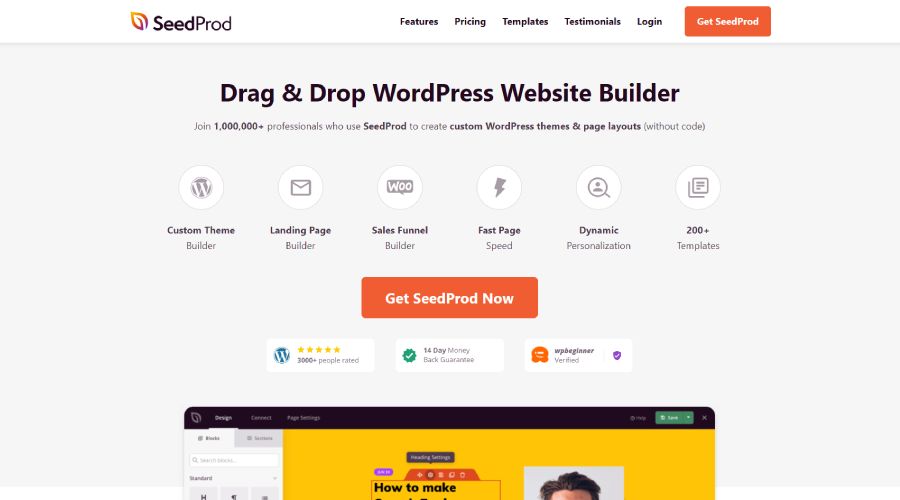
SeedProd is one of the most popular free WordPress website builders. It enables you to create stunning and eye-catching designs without any coding knowledge. This builder has more than 1 million active users with 4400+ 5-star ratings.
This page builder offers over a hundred pre-made templates and you can import any of them with just a click. All the templates are fully responsive and you can easily modify or customize them.
Besides, SeedProd allows you to create or design websites from scratch. It offers premade column layout with many widgets. The global CSS setting enables you to set color, layout, typography, button style, etc from one place.
You can easily design your website using this drag-and-drop page builder. SeedProd included all the essential widgets including heading, text block, image, video, slider, counter, button, and much more. All the widgets have customization options to change tags, color, typography, etc.
With SeedProd you can make any page such as a Landing page, Sales page, Archive page, Maintenance page, Coming soon page, 404 page, shop page, product page, Thank you page, and so on.
You can also save sections or templates for later use. On the other hand, it allows you to add custom code if needed. Plus, you can draft any design and undo or redo revisions.
SeedProd works with any WordPress theme. It integrates many third-party apps and email marketing platforms such as ActiveCampaign, AWeber, Constant, Mailchimp, and so on.
This builder is fully responsive and SEO-friendly. SeedProd is a free WordPress drag-and-drop page builder but it has a pro version. The pro version offers lots of advanced features that make your website more powerful. So you can try.
Also read: Best 5 WordPress Backup and Migration plugins.
Beaver
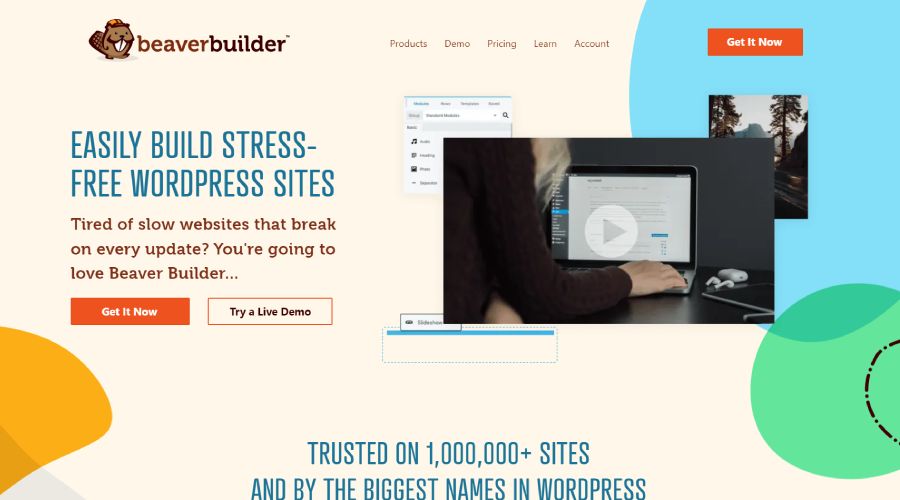
Beaver is another popular free page builder for WordPress websites. It is a drag-and-drop page builder that enables you to create beautiful and eye-catching designs. Beaver builder has over 200,000 active users with many 5-star positive reviews.
Using Beaver builder, you can design your website within a short time using its drag-and-drop features. It does not matter whether you are a beginner or an expert because you do not need to write a single line of code.
Beaver builders offer column-based layouts including full width. This page builder allows you to design your website using rows, columns, and widgets. You can also add video, image, and color in the row background.
This builder offers lots of widget including headings, text blocks, button, slider, carousel, gallery and so on. You can easily design a website by dragging a widget from the right side of your website. Every widget has options to change tags, color, typography, background, border, animation, and much more.
The global option of Beaver is amazing. You can change color, fonts, typography, layout, etc from one place. Besides, this builder allows you to make global templates so that you will use them on other pages. You can also save designed modules, templates, and rows for use later.
This builder offers 30+ stunning and responsive templates to launch websites quickly. All the templates are made with demo content and you must change them with your own content.
Beaver Builder supports shortcodes and all post types. You can undo or redo any changes. This builder is fully compatible with all WordPress themes and it is beginner friendly. The premium version of Beaver Builder offers more advanced features.
Also read: 20 best free themes for WordPress website.
Visual Composer
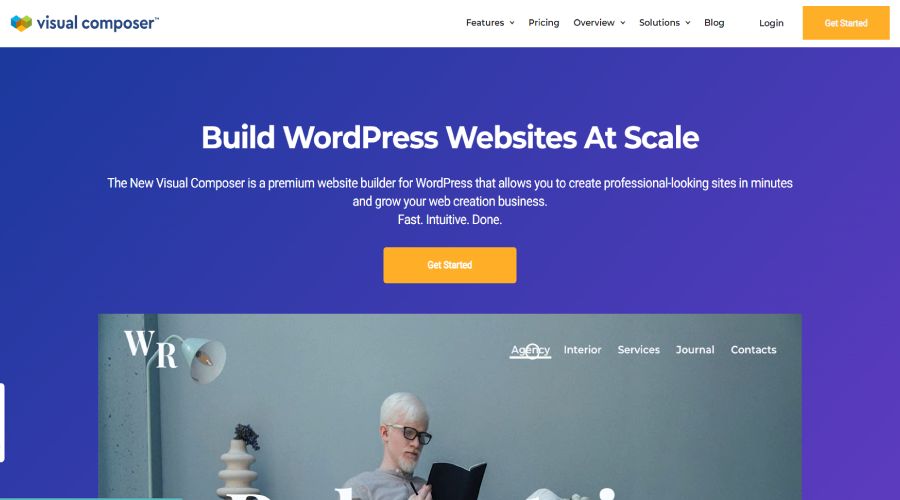
If you are searching for the best WordPress website builder, visual composer is one of them. It enables you to create eye catchy websites within a short time using an easy-to-use drag-and-drop page builder. This builder is also popular and has 70,000+ active installations with much positive feedback.
Visual composer is a beginner-friendly and easy-to-use WordPress page builder. It allows you to create any custom design with live editing. You can create landing pages, headers, footers, sidebars, and so on without writing a single line of code.
This builder offers many column layouts and you can always see them at the bottom. You can easily add any elements or widgets by dragging them on the left side. Visual composer has lots of essential elements including heading, button, text block, image, video, slider, gallery, and so on.
Every element has a lot of options to customize its color, fonts, size, margin, padding, etc. You can add a background image, video, color and also increase or decrease column width by dragging.
Visual composer offers lots of premade templates that you can insert into your design with just a click. It is really interesting and boosts your website design. You will see all the templates on the Visual composer hub.
This builder works with all WordPress themes. The visual composer also offers a premium version where more advanced features are available.
Also read: 10 Best WordPress Slider Plugin in 2023
SiteOrigin
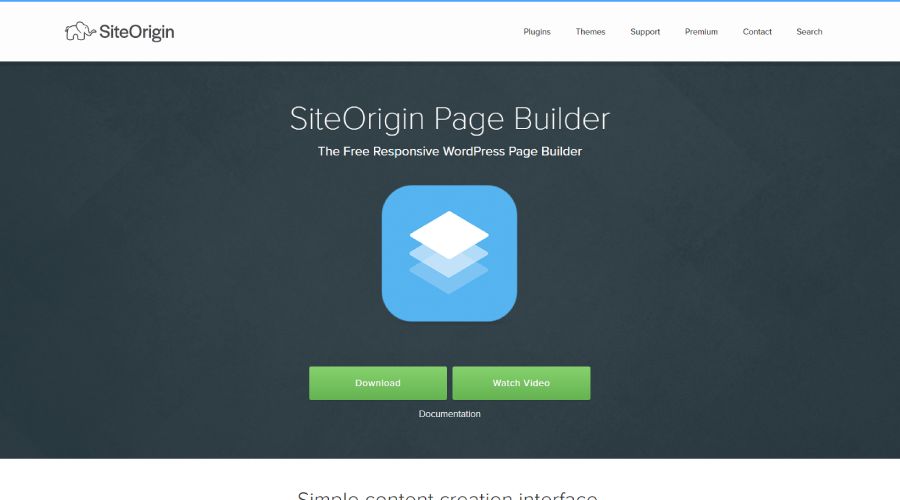
SiteOrigin is another powerful free WordPress page builder that allows you to design your website pages with modern pattern. You can easily design your site by dragging widgets. This page builder has 800,000+ active users and many positive ratings.
With SiteOrigin page builder, designing your website is easy. It offers many widgets that are essential to design your website. Heading, texts, image, video, button, call to action, slider, gallery, carousel, and more widget are there.
You can easily add or delete any column and row. It also allows you to set column size by dragging. Besides, every widget has options to change content, color, typography, etc. That’s great.
SiteOrigin page builder supports live editing. So you can see content and edit widgets in real time which also boosts your design speed. It also has a history browser to roll forward or back within a second. I really like this feature.
This builder also allows you to add custom classes, id even custom code into a widget which is an advanced feature. SiteOrigin perfectly works with all WordPress themes. You can purchase their premium version if you need more powerful features.
Also read: 13 Best SEO Plugins for WordPress
Final Thought
Page builder makes website design easy. It does not matter whether you are a developer or not, you can design your website using a page builder. There are lots of page builders available but all the page builders are not perfect.
In this article, I listed 5 builders that are very popular. I personally recommend using Elementor, Beaver, and SeedProd. WP Bakery, Divi Builder, Thrive, Builder, etc are also popular themes but I could not add them to this list because they do not have a free version.
So which page builders are ready to use? Let us know by leaving a comment. You can also explore more helpful articles from our blog.




