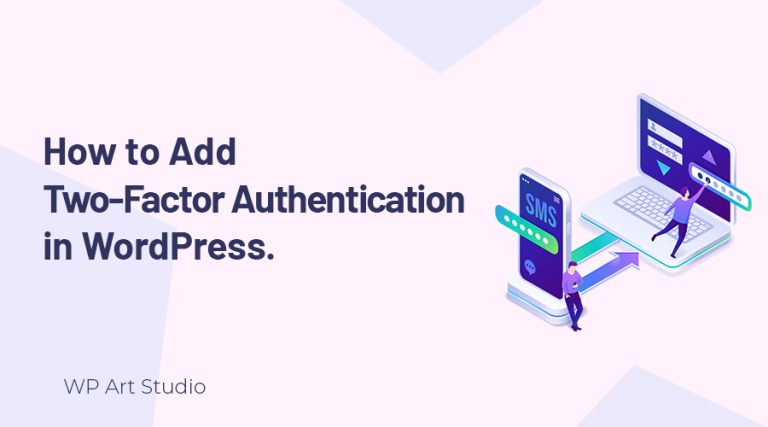Don’t know how to schedule posts in WordPress? Read this article and learn the easiest way to schedule posts.
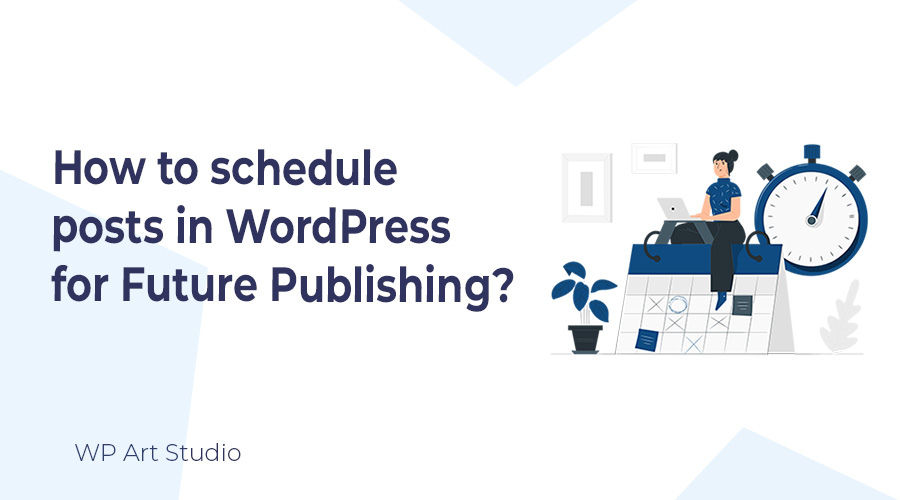
WordPress is the best CMS for bloggers. It allows users lots of essential and powerful features to publish blog posts. As a blogger, publishing posts regularly is very important for search ranking. But What happens if you are busy somehow and unable to post the article? Here’s the WordPress post schedule plays a role.
You can schedule posts in WordPress for future publishing. In this tutorial, I will show you the easiest process on how you can schedule posts in WordPress. So without wasting time, Let’s get started.
Also read: How to Add Awesome WordPress Reading Progress Bar to Post?
Why we will schedule posts in WordPress?
Scheduling posts in WordPress offers a range of advantages that ease your content management and enhance your website’s efficiency. By utilizing the scheduling feature, you can strategically plan and distribute your content for optimal impact.
Scheduling enables you to maintain a consistent posting schedule, which is very important for engaging your audience. Regular updates keep visitors coming back for fresh insights and information. It also frees you from the pressure of real-time posting, allowing you to focus on other tasks while ensuring a steady flow of content.
On the other hand, if you need to be out of your desk for some days, you can publish content regularly by scheduling. As a result, your audience gets posts regularly and keeps them engaged.
Also read: How to add a WordPress table of contents to posts?
How to schedule posts in WordPress?
Scheduling posts in WordPress is very easy. You can schedule posts in many ways. Here I will discuss the easiest method.
Before scheduling posts, we need to set out the timezone first to schedule any post at the right time. To set the timezone, Go to Settings >> General and you can see the timezone option. Now select your timezone and click on the “Save changes” button at the bottom. You can also change the date and time format as well.
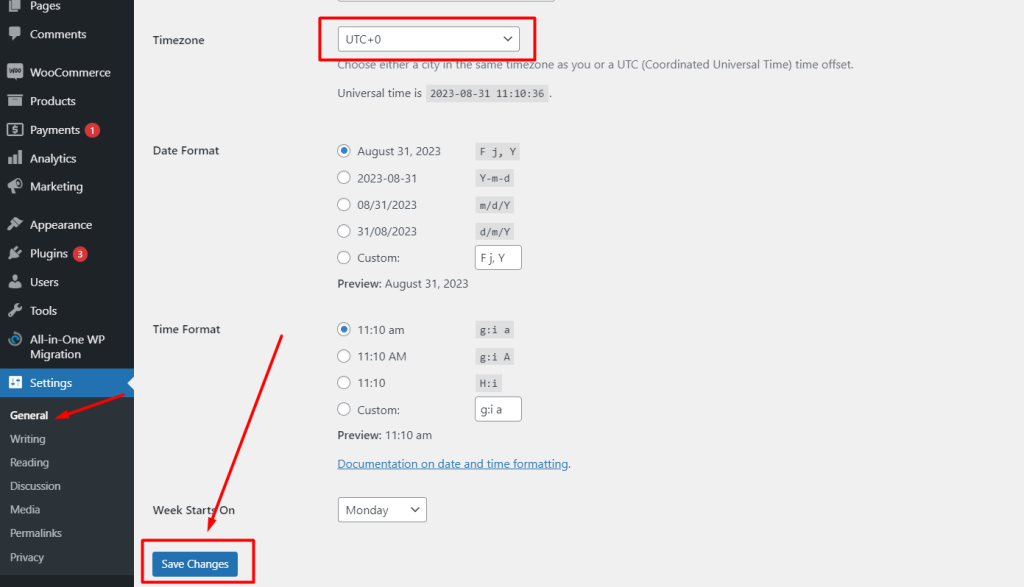
Now let’s schedule a post. To add a post, go to Posts >> Add new. You will be redirected to the publishing page. Now provide the post title and content then click on Post >> Immediately.
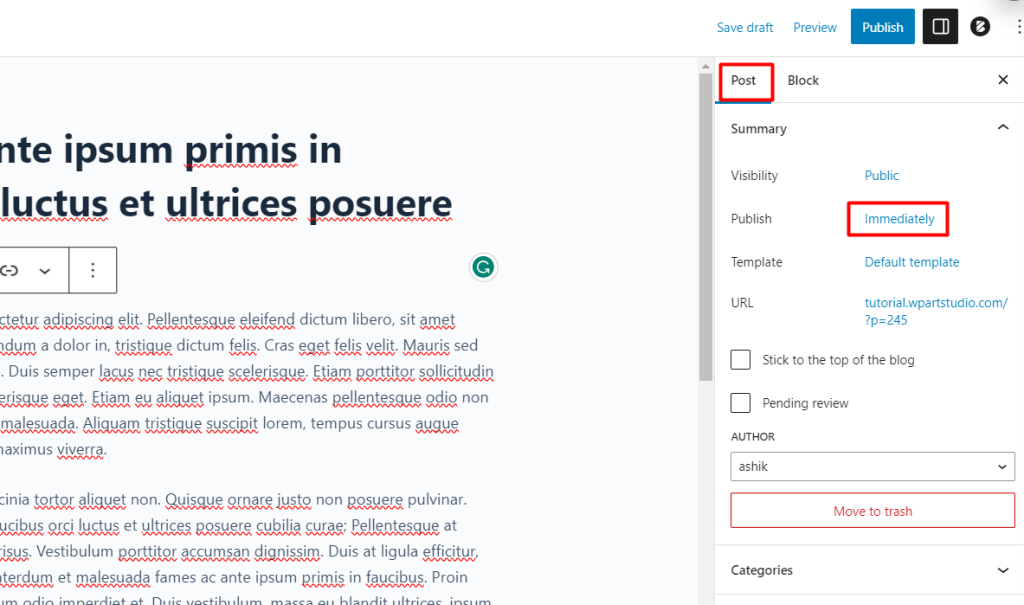
You will see a new section open to set time and date to schedule post. Now set the posting date and time and click on the “Schedule” button.
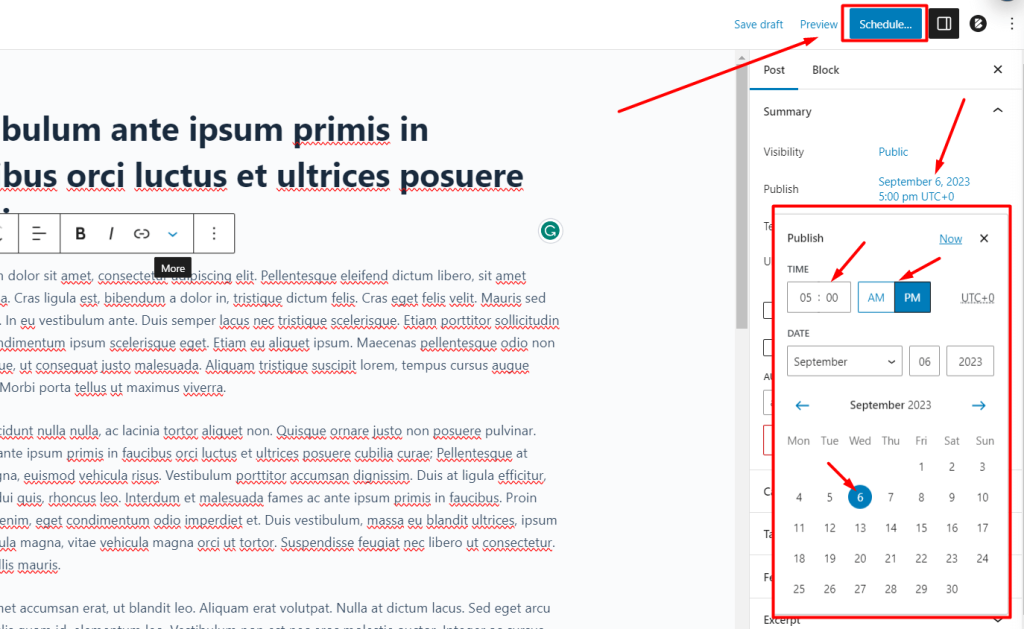
Once schedule your post, if you go to Posts >> All Posts, you will see your post successfully scheduled for the date and time that you set.
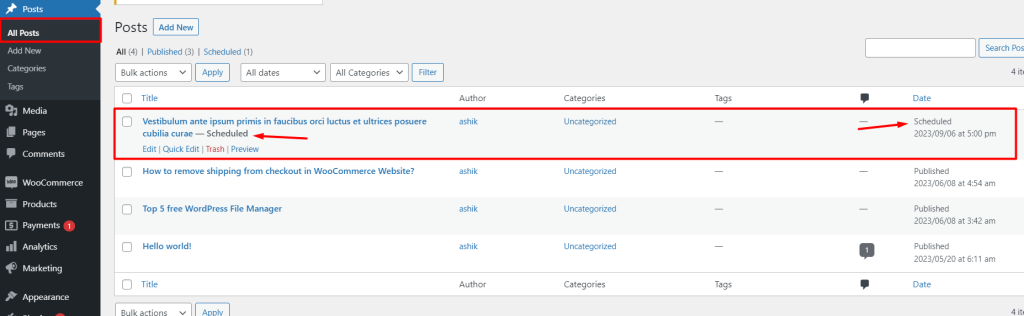
Also Read: How to create custom post types in WordPress? Easy Way!
Conclusion
Scheduling posts in WordPress is very essential to streamlining your online presence and enhancing your audience’s engagement. For this, your posts will automatically publish at the specific time, no matter whether you are on your desk or not.
WordPress post schedule also helps to publish your post regularly, increase search engine ranking, and also engage your audience. There are also many ways to schedule a post, but the method I showed above is very effective.
So what’s in your mind about post-scheduling? Is it really helpful? Don’t forget to let us know. Continue reading more article from here.