Are you looking for the best WordPress Video Plugin for your website?

Videos are an excellent way for user attraction and have also proven to be highly effective in enhancing website trust. For this, most website owners try to provide their service or product ads via video. If your website runs on WordPress, you can easily showcase videos on your website.
Sometimes, WordPress default video features do not fulfill your requirements. For this, you need to integrate a third-party WordPress video plugin to make your site more professional. In this post, I will introduce you to the top and best WordPress video plugin that helps to increase video watching experience.
All the plugins that I listed are completely free but provide enough features. Here I will discuss the plugin’s overview, features, and also premium version pricing. So without further ado, let’s get started.
Also read: 13 Best SEO Plugins for WordPress
Why do we use the WordPress video plugin?
By default, WordPress and other page builders provide video features. It allows you to embed video from your host or other video platforms such as Youtube, Vimeo, etc with limited features. But a third-party video plugin offers many essential features to improve users’ experience on your site.
Besides, video content offers a multitude of benefits that make it an invaluable asset for any website. By showcasing product demonstrations, testimonials, or educational content through videos, businesses can establish themselves as industry authorities, building a sense of trust and reliability among their audience. This, in turn, leads to higher customer satisfaction, brand loyalty, and increased sales or conversions.
A video plugin offers an advanced player to play videos and also helps to organize your videos in a smart way so that users can easily watch them. users can easily go to the next or previous video easily. Besides they will get options to share any video in different social media. As a website owner, you can also organize your videos by category, tags, etc easily.
Also read: 7 Best WordPress Image Optimization Plugins
Top 5 WordPress video plugin
1. The Ultimate Video Player For WordPress – by Presto Player
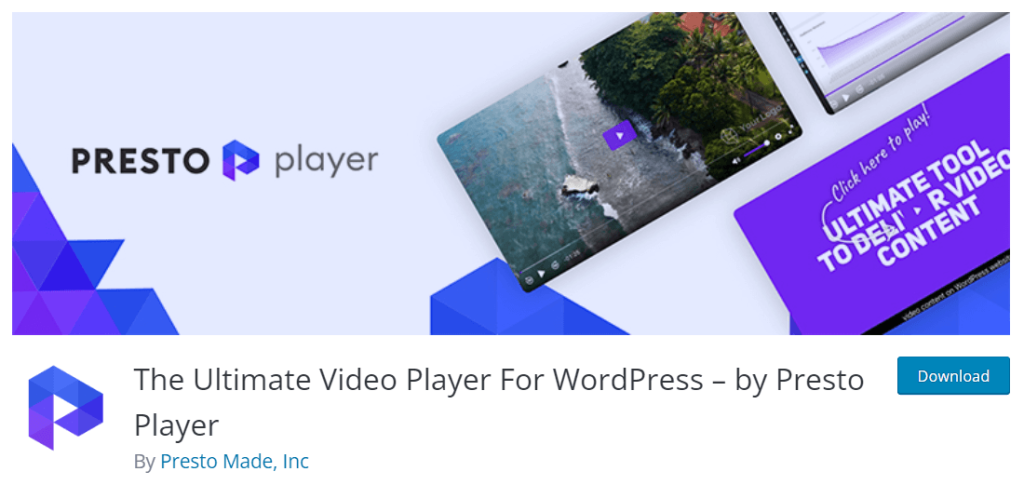
If you want to use an advanced and user-friendly video player on your site, The Ultimate Video Player is best for you. This video plugin takes your video-watching experience to the next label. The Ultimate Video Player comes with a modern template and advanced features that help to get more user attention. This plugin has 80,000+ active users with more than a hundred positive user feedback.
This plugin allows you to add videos from the WordPress dashboard easily. You can display videos anywhere on your website using shortcodes. Besides, if you use Elementor or beaver builder, you will get the custom module to add a video. With its multiple video presets you can take your video to the next level. Using this video player, you can add custom video posters, player branding, autoplay, video embeds, etc, and more.
Key features of The Ultimate Video Player:
- Modern templates and video presets.
- Works with all page builders.
- Provide a shortcode to display the video
- Custom module for Elementor and Beaver Builder
- Video embedding from multiple sources.
- multilingual caption
- Custom Poster and player branding.
- Comes with some third-party app integration
Price: Free, Anual package starts from $69, Lifetime plan cost is $399.
Also read: Best 5 WordPress Backup and Migration plugins
2. Html5 Video Player – mp4 player, Video Player for WordPress
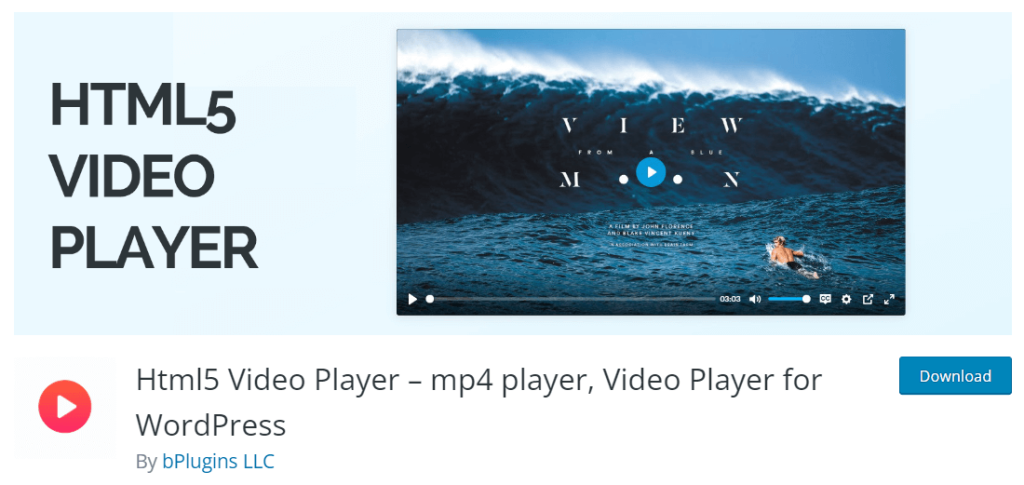
Html5 Video Player is another modern and popular WordPress video plugin that allows you to add or embed video using your WordPress dashboard. This player offers advanced features with customizable control options. Using its clean and user-friendly interface you can add video with ease. Html5 Video Player has 20,000+ active users with 5-star user ratings.
Adding a video using this plugin is easy. You can select the video from your server and also from other video-sharing platforms via a link. This plugin allows you to add custom posters, player width, seek time, preloader, and much more. You can also customize video controls from the right sidebar. Html5 Video Player also allows you to control video resolution and subtitles too.
Key features of Html5 Video Player :
- Modern design presets
- Clean and user-friendly interface
- Unlimited video adding
- Display via shortcode
- Style customization options
- Various videos of skin and color
- Customizable video controls
- Video playlist option.
- Responsive video player
- Lightweight and SEO friendly.
Price: Free and the pro version comes with a one-time payment. The single site cost is $30, the 3 sites cost is $75, and the unlimited site cost is $299.
Also read: 10 Best WordPress Slider Plugins in 2023
3. FV Flowplayer Video Player

Flowplayer Video Player is a custom HTML5-made video player that allows you to embed videos to your WordPress post or pages with a modern player. It offers some advanced video control features that enhance users video watching experience. This plugin has 30,000+ active users with positive user ratings.
Using this plugin you can add video from your self-server or other video-sharing platform. Flowplayer Video Player allows you to add unlimited video. You can get a shortcode to display a video on your post or any page. In the settings of the Flowplayer Video Player plugin, you can see some tabs with lots of options. You can customize video player controls, height, and width, skin customization, and much more.
Key features of Flowplayer Video Player:
- Unlimited video adding.
- Shortcodes for inserting video
- Easy-to-use interface
- Add video from multiple sources.
- Custom styling with custom CSS
- Multiple skin option
- Ads placement field.
- Mailchimp integration
- Playlist(pro)
Price: Free version available. The pro version comes with 3 different packages. The cost is $75 for 1 domain, $195 for 5 domains, and $495 for 20 domains.
Also read: 8 Best Free WordPress Form Builder Plugins
4. Super Video Player
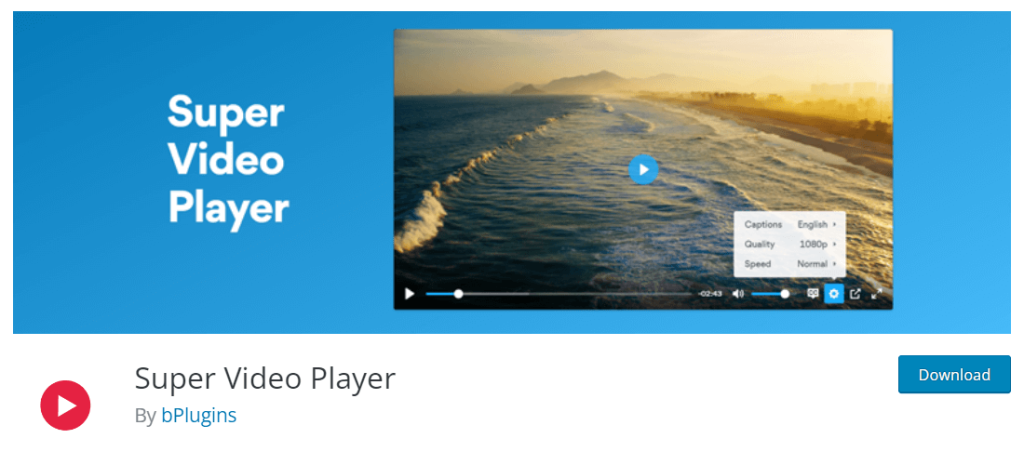
Super Video Player is another popular WordPress Video Plugin that comes with many essential features with advanced presets. Using this plugin you can embed a video from your own hosting or other video-sharing platform/source. It is a fully responsive video embedder that has 3000+ active users with many positive feedback.
This plugin allows users to add videos using links from various sources like Youtube, Vimeo, Metacafe, DailyMotion, and much more. This plugin also enables you to add subtitle files, video posters, player width, etc. You can also customize the video control setting too.
Key features of Super video player:
- Insert video via the link
- Subtitle support
- Shortcode support
- Unlimited video adding
- Responsive video player
- Embed video to posts and pages.
- Player control options
- Support picture-in-picture mode
Price: Free. Single site cost $47.99/year, 3 sites cost $83.88/year, and unlimited sites cost $328.88/year.
Also read: Essential Plugins for WooCommerce Website
5. Easy Video Player

If you want a simple video embedding plugin that provides a clean player with essential controls, the Easy Video Player plugin is perfect for you. This video plugin offers a shortcode to display video. To use this plugin you need some coding knowledge. This plugin has 40,000+ active installations with positive user feedback.
You can easily embed videos using video links. This plugin offers some shortcodes with attributes. Easy Video Player plugin allows you to control autoplay, mute, aspect ratio, video loop, templates, etc, and more. You can also use WordPress or other builder’s video player instead of this plugin.
Key features of Easy Video Player:
- Provide shortcodes for displaying video
- Some attributes
- Template option with an aspect ration
- Video play control
- Lightweight
- Works with all themes and plugins
- Offer some extension
Price: Free plugin.
Also read :Modern Events Calendar: Review, Setup, and Complete Guideline in 2023
Conclusion
WordPress video plugin offers essential features and control options. The WordPress video plugin provides customization options, enabling users to personalize the video player’s appearance to align with their website’s design aesthetics. You can modify the player’s size, color, controls, and other visual elements.
So you can use any video plugin but my recommendation is The Ultimate Video Player. It offers many essential features that you want.




