Are you looking for essential plugins for WooCommerce website to enhance the user experience?

WooCommerce is a popular e-commerce platform built for WordPress CMS that provides a solid foundation for creating and managing an online store. This plugin offers lots of opportunities for businesses to thrive in the digital marketplace. But truly enhancing and optimizing your WooCommerce store, plugin integration is important.
There are lots of plugins available with different features that WooCommerce does not provide. The third-party plugins serve as powerful tools that extend the functionality of your WooCommerce store and allow you to customize and enhance various aspects of e-commerce operations.
In this article, I will explore 10 essential plugins for WooCommerce that can take your store to new heights. These plugins have been built based on advanced functionality to enhance the overall performance of WooCommerce stores. Whether you’re a seasoned WooCommerce user or just starting out, these plugins will provide you necessary features to unlock the full potential of your online business.
So without wasting time, let’s dive into the world of essential WooCommerce plugins that can help you optimize your store, drive conversions, and deliver a seamless shopping experience to your customers.
Table of content
- 10 Best Essential Plugins For WooCommerce Store
- 1. WooCommerce PDF Invoices & Packing Slips
- 2. YITH WooCommerce Wishlist
- 3. Direct Checkout for WooCommerce
- 4. Checkout Field Editor
- 5. YITH WooCommerce Compare
- 6. Custom Product Tabs for WooCommerce
- 7. WPC Smart Quick View for WooCommerce
- 8. ShopLentor – WooComerce Builder for Elementor and Gutenberg
- 9. Booster for WooCommerce
- 10. Variation Swatches for WooCommerce
- Conclusion
10 Best Essential Plugins For WooCommerce Store
1. WooCommerce PDF Invoices & Packing Slips

The WooCommerce PDF Invoice & Packing Slip plugin is a powerful tool that simplifies the process of automatically generating professional invoices and packing slips for your WooCommerce store. This plugin offers easy-to-manage options with a clean interface for any e-commerce business.
One of the standout features of this plugin is its ability to automate the creation and delivery of invoices and packing slips. With just a few clicks, you can set up the plugin to generate PDF invoice and packing slip for individual orders automatically, saving you valuable time and effort. The automation feature ensures that your customers receive accurate and visually appealing invoices with every purchase, enhancing the professionalism and credibility of your online store.
This plugin allows you to personalize the appearance and content of your invoices and packing slips to align with your brand identity. You can add your company logo, customize fonts, and create various templates to make it a professional look.
Another interesting feature is this plugin automatically populates fields such as customer information, order details, and shipping addresses, eliminating the need for manual data entry. This not only reduces the risk of errors but also easiest your order fulfillment process by providing accurate information to your customers.
This plugin allows you to attach invoices for specific order steps. You can also add custom fonts, hide any customer information field, add invoice number suffixes, and prefixes, reset invoice numbers yearly, export and import options, and many more options available to customize invoice and packing slip.
The restriction of this plugin is it does not automatically create packing slips. You need to create it manually from the order page. If you buy the pro version of this plugin, the packing slip automatically creates.
2. YITH WooCommerce Wishlist
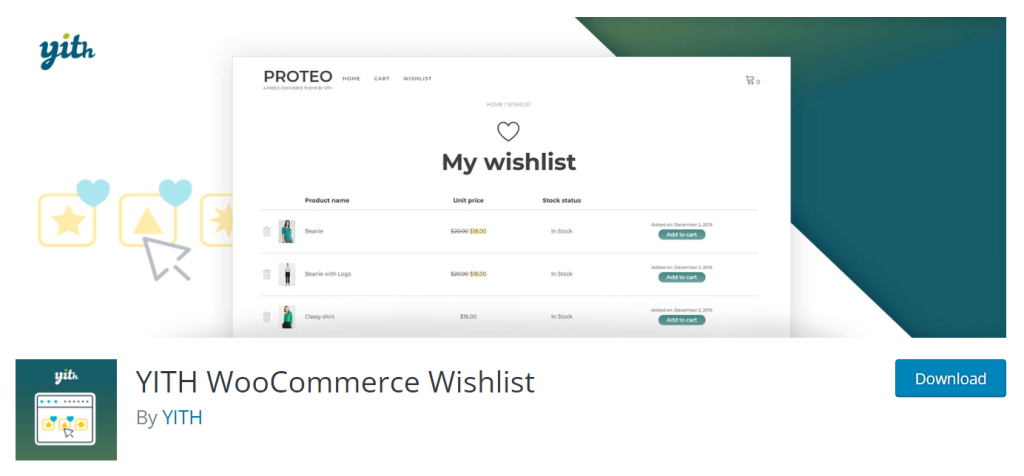
YITH WooCommerce Wishlist is another essential plugin for the WordPress WooCommerce website. This plugin allows users to add their favorite product to their wishlist for later purchase. This is a powerful plugin that has user-friendly options to manage the plugin. The YITH WooCommerce Wishlist plugin is very popular that has 900,000+ active installations.
The main feature of this plugin is Wishlisting which allows customers to create personalized wishlists, save products for later, and share their desired items with friends and family. Installing and setting up the YITH WooCommerce Wishlist is easy, even for those with limited technical knowledge.
This Plugin adds a “Add to wishlist” button in every product below the “Add to cart” button. So you can easily add your favorite product to your wishlist. YITH WooCommerce Wishlist plugin allows you to customize the button text, color, and also button icon to suit your brand. It also added options to add wishlist added messages and browse product text.
The plugin seamlessly integrates with WooCommerce, blending into the existing layout and design of your website without any issues. YITH WooCommerce Wishlist plugin automatically creates a wishlist page and you can customize it from the plugin setting such as Product variations, price, stock, Add to cart option for each product, remove the product from the wishlist, etc., and more.
The YITH WooCommerce Wishlist plugin is a must-have tool for any WooCommerce website. This is a free plugin that is available on the WordPress directory.
3. Direct Checkout for WooCommerce
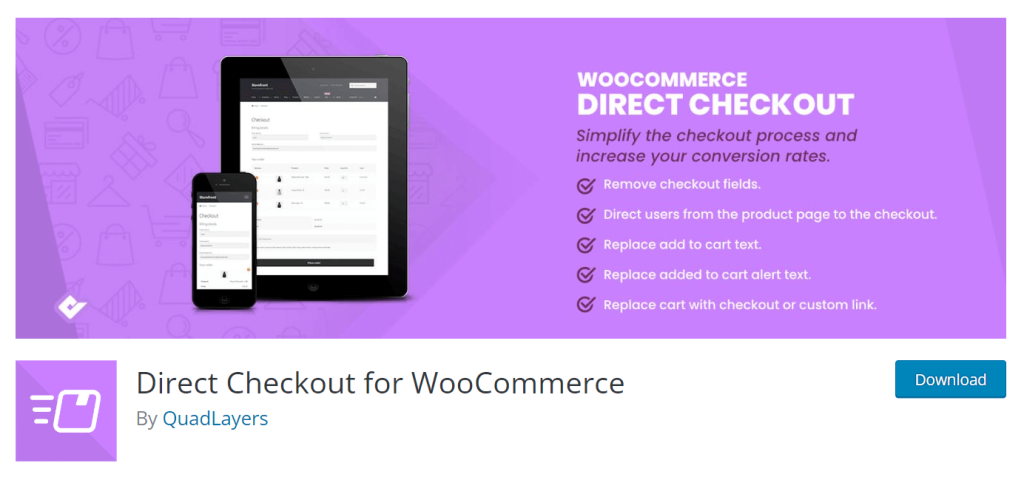
Direct Checkout for WooCommerce is another essential plugin for WordPress WooCommerce sites. This plugin redirects your users directly to the checkout page when they added a product to the cart. This feature saves users time and also speeds up the checkout process.
Some website owners are not like this feature because this redirects every time to the checkout page. On the cart page, customers can easily change product quantity or remove any product before checkout, but this feature is missing if you use direct checkout.
This plugin reduces one step in the checkout process and also cart abandonment. You can also customize the checkout buttons and their text. This plugin also allows you to remove some checkout fields to make the process more reliable.
Direct Checkout for WooCommerce is a free plugin that is available in the WordPress directory. This plugin has a pro version with more advanced features. so you can use this plugin if you want to add direct checkout features to your website.
4. Checkout Field Editor

Another essential plugin for the WooCommerce store is WooCommerce Checkout Field Editor. This is a powerful tool for customizing the checkout fields. This plugin allows you to add, edit or remove any checkout fields without any coding knowledge.
One of the standout features of the Checkout Field Editor plugin is its flexibility. It provides a user-friendly interface that allows you to effortlessly add, edit, remove, and rearrange fields to your checkout form. This plugin supports 20+ different types of custom checkout fields including text fields, checkboxes, dropdown menus, and more.
On the other hand, you can add a custom class to implement any custom style. Plus you can validate any fields and customers can not place an order without providing the information. You can also add the custom field that WooCommerce does not provide by default.
Checkout Field Editor plugin also allows you to modify or remove shipping fields too which is amazing. In the advanced option, you can get Locale Override Settings to enable or disable any options. You can also import settings or back up the existing setting easily.
This plugin is easy to use and comes with a user-friendly interface. This is a free plugin but offers lots of features on their premium version.
5. YITH WooCommerce Compare
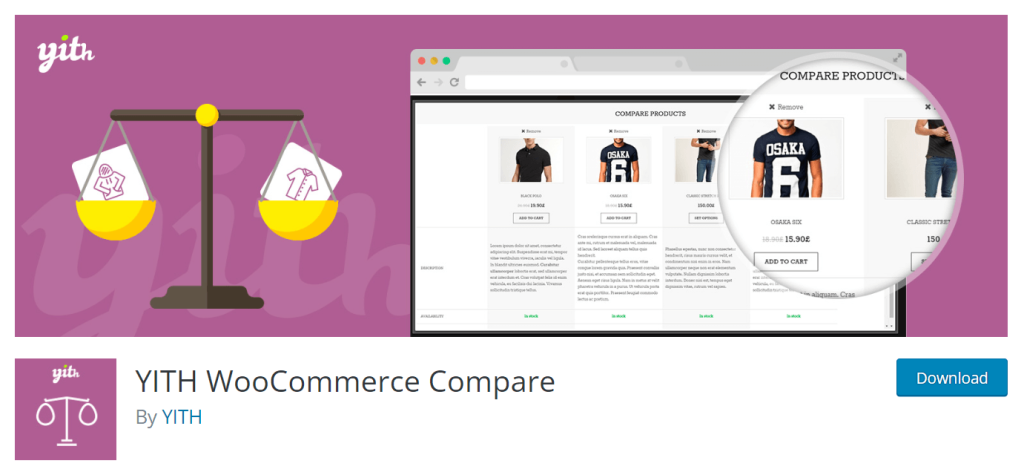
The YITH WooCommerce Compare plugin is another powerful and essential tool that enhances the shopping experience for WooCommerce users. This plugin allows users to compare multiple products on one page with product details. This is an essential feature and you can integrate it into your website for free.
The installation process of this plugin is easy. Once activated, it adds a “Compare” button to your product pages, allowing customers to easily compare multiple products side by side. Customers can select multiple products and view detailed specifications, prices, and other relevant information in a clear and organized manner. It enables users to make informed decisions based on a direct product comparison.
YITH WooCommerce Compare offers a clean and user-friendly dashboard with a few options. This plugin allows you to customize buttons, button text, show/hide buttons for different pages, and also options to show fields on the compare page, etc.
This is a free plugin and is compatible with all themes and plugins. So you can try it.
6. Custom Product Tabs for WooCommerce
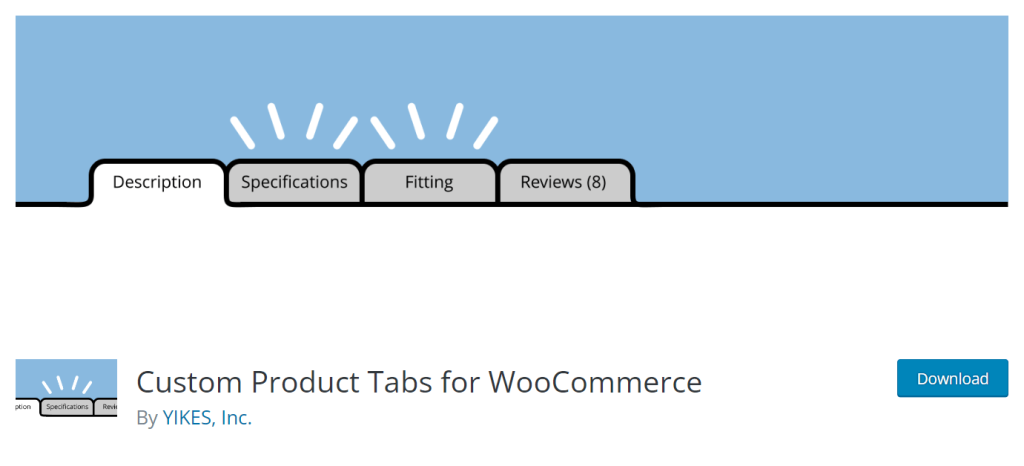
Custom product tabs for WooCommerce is a useful plugin for WooCommerce online store. This plugin enables you to add custom tabs to your product pages. The plugin provides a user-friendly interface where you can create, edit, and manage tabs effortlessly. Custom product tabs for WooCommerce is a free plugin that has 100,000+ active users.
Using this plugin, you can create tabs for various purposes, such as additional product information, specifications, reviews, FAQs, size guides, care instructions, and any other relevant information that helps customers make informed purchasing decisions.
This plugin allows you to create tabs from the WordPress dashboard and also from the product page. There is no tab creation limit which means you can create unlimited tabs. All the tabs are displayed in the description section of your product. The main benefit of the plugin is you can display specific tabs for a specific product.
Custom product tabs for the WooCommerce plugin make your tab management more easy like adding a new tab, deleting, or editing. You can use images, text, and shortcodes to your tab content that’s amazing. This is a flexible and mobile-friendly plugin.
7. WPC Smart Quick View for WooCommerce
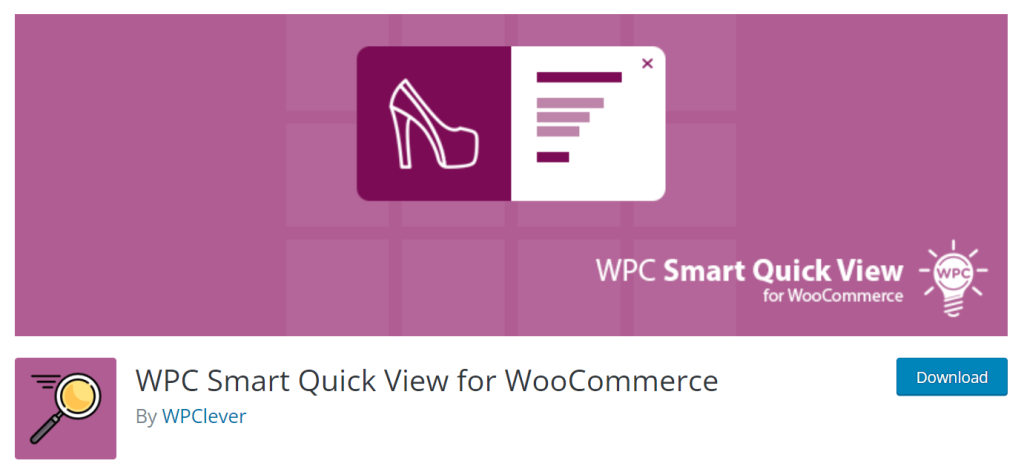
Nowadays every customer wants to find and purchase their desired products quickly and effortlessly. This is where the WPC Smart Quick View for WooCommerce plugin comes in which helps users to view any product quickly in detail. These features reduce time and effort.
The WPC Smart Quick View plugin offers a seamless and efficient shopping experience by allowing customers to preview product details without leaving the current page. With just a single click, shoppers can access essential information about a product, including images, descriptions, pricing, and availability. All the details are displayed with a popup or modal.
One of the good features of the WPC Smart Quick View plugin is its user-friendly interface. You can easily manage all the customization options both product details and popup style. The quick-view popup is elegantly designed and appears smoothly, ensuring a visually appealing experience for customers.
The WPC Smart Quick View plugin provides a responsive design, ensuring compatibility with various devices and screen sizes. Whether your customers are browsing on a desktop computer, tablet, or smartphone, they can easily access the quick view feature to see product details quickly.
8. ShopLentor – WooComerce Builder for Elementor and Gutenberg

If you want to design your WooCommerce store with a modern pattern and professional look, ShopLentor is the perfect choice for you. ShopLentor offers a comprehensive all-in-one solution for creating and customizing stunning online stores using Elementor and Gutenberg modules. This is a free plugin with 100,000+ active users.
ShopLentor is mainly designed to enhance your WooCommerce store-building experience. You can easily integrate it into your online shop. ShopLentor provides a user-friendly interface that simplifies the process of building and managing your online store.
This plugin offers many modules for the Elementor page builder including product grids, sliders, carousels, filters, product grids with masonry layout, product tabs, and more. Using these modules, you can create visually stunning product displays, captivating sliders, and dynamic filtering options, all tailored to your unique brand and product offerings.
On the other hand, this plugin offers some widgets or blocks if you want to design your shop using Gutenberg. ShopLentor also allows you to enable discounts, special promotions, and bulk pricing options to attract and engage customers.
Additionally, the plugin includes features like product countdown timers, wishlist functionality, quick view options, and AJAX add-to-cart, providing a seamless and convenient shopping experience for your customers.
ShopLentor is fully responsive for all devices which helps to enhance the browsing experience for your user from different devices. The free version of this plugin is enough to design a stunning website but you can buy the pro version for more advanced features. ShopLentor is a translatable and SEO-friendly plugin.
9. Booster for WooCommerce
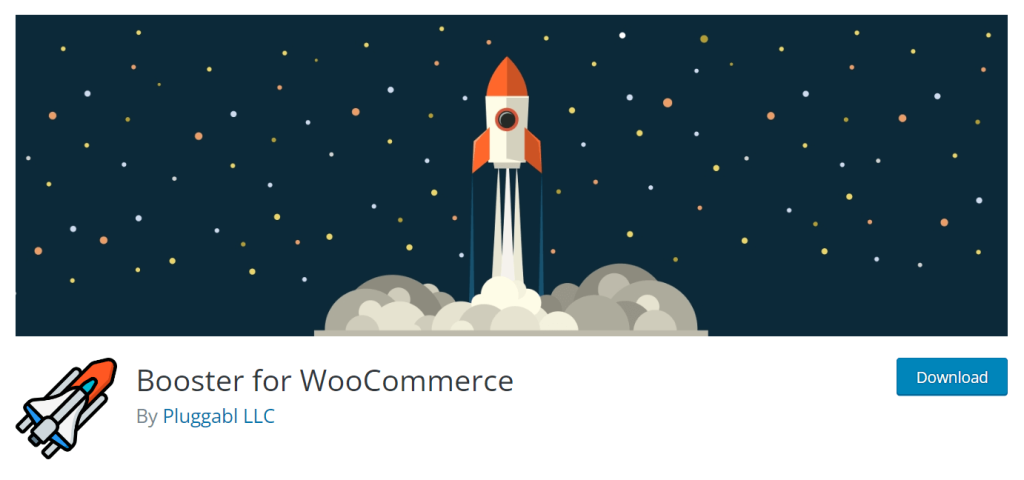
Booster for WooCommerce is an essential plugin for WordPress websites that comes with bundles of features. It is an all-in-one toolkit to implement advanced features to your WooCommerce website. This plugin helps to increase sales and engage visitors. Booster for WooCommerce has 100,000+ active users worldwide.
This plugin offers many tools to take your business to the next level. You will get a PDF invoice, packing slip, price and currency, product addon, payment gateway, product input fields, cart and checkout, button and price labels, email tools, and more in one plugin.
Installing and configuring the plugin is easy and time-saving. If you do not have any coding knowledge, you can easily customize the plugin. On the other hand, the plugin provides complete documentation and also a top-notch customer service team to help you.
Booster for the WooComemrce plugin comes with 100% responsiveness so that customers can easily browse your website from all sizes of devices. This is an SEO-friendly and fully translatable plugin. The free version comes with limited features and if you need more advanced features, you can buy their pro plan which starts from $11.99/month.
10. Variation Swatches for WooCommerce

Variation Swatches for WooCommerce is another important plugin if you want to replace product variation fields with visual mode. Using this plugin customers to easily select product variations such as colors, sizes, or styles that increase user experience. This plugin has 300,000+ active users worldwide.
The Variation Swatches for WooCommerce plugin offers a visually appealing and user-friendly way to showcase product variations. Instead of using traditional dropdown menus or text-based options, this plugin replaces them with attractive swatches or buttons, making it easier for customers to select their preferred product variation.
Customizers of this plugin are easy to use to manage options. Besides you can easily select colors, and images, for your specific variations. This plugin also enables you to swatch shape style to Rounded and Circle, label position, etc. If you have coding knowledge, you can easily implement your own style using a custom CSS field.
This plugin is a fully responsive and SEO-friendly plugin that is available on the WordPress directory for free. The advanced features of Variation Swatches for WooCommerce are available on their pro version.
Conclusion
The success of the WordPress WooCommerce online store depends on various factors, including enhancing its functionality and user experience. By incorporating the essential plugins mentioned in this article, you can take your e-commerce business to new heights and stay ahead of the competition.
Remember to carefully evaluate your specific business needs and goals before selecting and installing plugins. Ensure compatibility with your theme and maintain regular updates to benefit from the latest features and security patches.
With the right combination of plugins, you can create a seamless and enjoyable shopping experience for your customers, leading to increased conversions, customer loyalty, and ultimately, business growth.
So take advantage of these essential plugins for WooCommerce and make your site more user-friendly and professional.




