If you need to manage your website files, you may go to the server via cPanel or FTP. But the problem is sometimes we don’t have access to the hosting server. On the other hand, if you are a freelancer or a developer, sometimes clients also don’t want to give hosting server access but you need to manage core files. Here WordPress file manager plugin plays an important role.

Using the file manager plugin, you can upload, edit, organize, and share files directly from your WordPress dashboard without hosting server access. Whether you are a blogger, developer, or website administrator, these plugins make file management easier.
There are lots of plugins available that allow you to manage WordPress files from the WordPress dashboard but all the plugins are not good and do not fulfill your requirement. In this article, I will explore the top five free WordPress file manager plugins that offer excellent features and functionality without costing you a dime.
So without wasting time, let’s explore the plugins.
Also Read: 13 Best SEO Plugins for WordPress
Top 5 WordPress File Manager Plugins
1. File Manager – Best File Manager Plugin
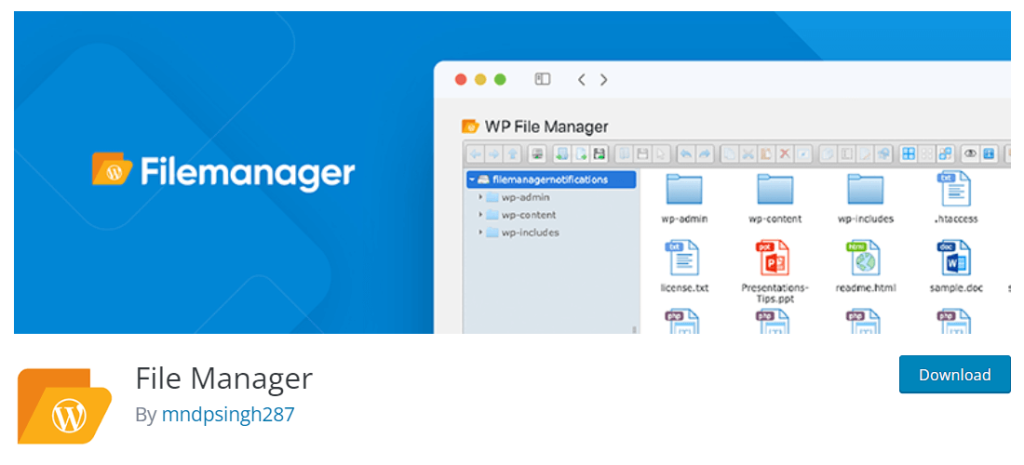
File Manager is a popular WordPress plugin that comes with essential features to manage your website files from your WordPress dashboard. Using this plugin you can edit, delete, upload, download, copy, paste, and much more. This plugin has over 1 million active installations with 1100+ 5-star reviews.
Installing the file manager plugin is easy and it comes with a modern interface. This plugin allows you to manage all the operations including, copy, paste, upload, rename, create files or folders, zipping, and so on. It allows you to move or organize files by dragging and dropping.
This plugin offers an advanced code editor with a syntax checker feature. You can also check all the file details and properties. Using the File Manager plugin you can easily view and restore your deleted files from Trash. It also previews files and supports pdf.
Key features of the File Manager Plugin:
- File management and all operations.
- Archive and extract.
- Upload and download.
- Works with all types of files.
- Advanced code editor.
- Built-in trash and private folder support.
- File and PDF view.
- FTP/SFTP support.
- Browsing history and responsiveness.
Also check: 7 Best WordPress Image Optimization Plugin
2. Advanced File Manager
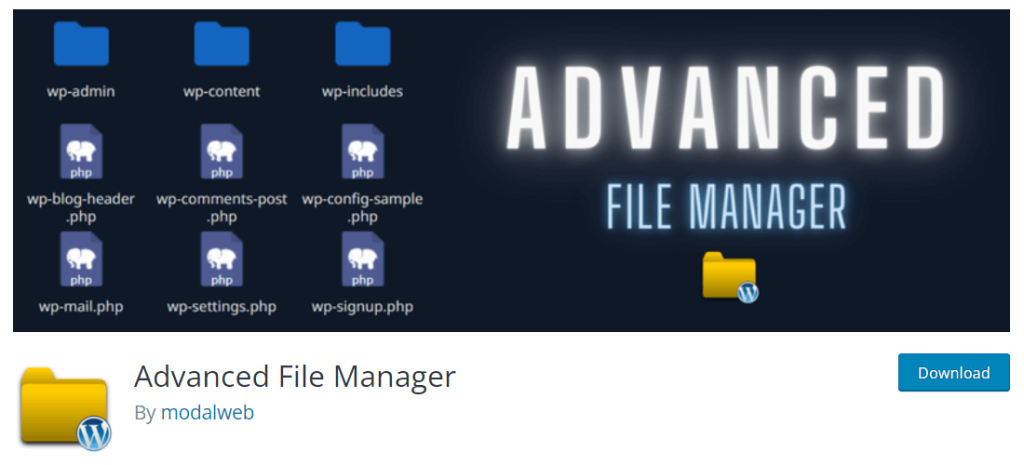
Advanced File Manager is another popular WordPress plugin that offers a range of features to manage WordPress core files without cpanel or FTP access. This plugin allows you to manage, and organize everything from your WordPress dashboard. This plugin has 100,000+ active users with huge 5-star ratings.
This plugin enables you to access the root directory and allows you to make all operations such as edit, delete, upload, copy move, and much more. You can also create and extract archive files and download them. On the other hand, this plugin allows you to see and restore deleted files from Trash.
The advanced file manager also enables you to edit files using its default code editor. It also allows you to move or organize files or folders by drag and drop features. This plugin is fully responsive and comes with a clean interface.
Key features of advanced file manager:
- Root Directory access
- All operations with files and folders
- Video, audio, PDF preview
- Trush and archive features
- FTP support
- Code Editor
- High-performance server backend
- Browsing history
- Multiple file and folder view
- Works with all themes
Also check: Best 5 WordPress Backup and Migration plugins
3. FileOrganizer – Manage WordPress and Website Files

File Organizer is a lightweight WordPress and website files management plugin that allows you to manage website files without accessing cpanel or FTP. You can do all the activities such as upload, download, edit, delete, zip, cut, copy, paste, and more from your WordPress dashboard. This plugin has 50,000+ active users with positive ratings.
The File Organizer plugin offers lots of features like CPanel. You can manage files or directories easily. It supports drag-and-drop features to transfer or move the file. If you need to edit any file, you can do it using its advanced file editor. This plugin is fully responsive for all devices.
More key features of File Organizer:
- Files and directory Management
- Archive creation/extraction
- File preview and advanced search
- File and directory info
- Multiple file view
- Trash box
- Drag and Drop organizing
- Support all themes and plugins
Also read: 10 Best WordPress Slider Plugin in 2023
4. File Manager Pro – Filester
Another popular and modern file manager plugin is Filester. It is a lightweight plugin that helps to manage website core files without login Cpanel or ftp access. This is a free plugin but offers advanced features to manage website files. Filester has more than 50,000 active users with 5-star positive user ratings.
This plugin enables you to manage all the file-related operations like copy, paste, edit, delete, upload, download, and so on. Archiving and extracting is very essential to manage files and you can do it using this plugin. Besides, using its advanced code editor, you can edit any file online. It supports multiple languages and comes with a clean responsive design.
Key features of File Manager Pro – Filester:
- Advanced file management
- All essential operations
- Drag and drop interface.
- Hidden files/folders options
- Clean design with the menu
- 6 themes for your preferred interface
- Advanced code editor
- Create/extract archives
- Multilingual and RTL supported
Also read: 8 Best Free WordPress Form Builder Plugins
5. WPIDE – File Manager & Code Editor
If you want a clean and modern designed file manager plugin for your WordPress file management, you can use WPIDE file manager. It offers a very advanced designed file management interface. WPIDE – File Manager & Code Editor has 30,000+ active installations with 130+ 5-star user ratings.
The file manager plugin enables you to copy, move, duplicate, create an archive, download, upload, edit, delete, and preview files & directories from your WordPress dashboard. You can also create, delete, and restore files or folders easily. WPIDE’s advanced code editor enables you to edit any file online with parsing and validation.
It comes with 6 different themes with both dark and light modes. It is a fully responsive and lightweight plugin.
Key features of WPIDE – File Manager & Code Editor plugin:
- Advanced file management and operations system
- File tree and smart context menu
- Upload file and folder feature
- Advanced file editor
- Zip / Unzip files and folders
- PHP code auto-completion
- Clean and modern design
- Supported by all themes and plugins
Also read: 5 Best free drag and drop Page builder for WordPress
Conclusion
The plugins above I listed, the functionality of every plugin is similar. These plugins provide essential file management capabilities without cPanel login, such as uploading, organizing, editing, and deleting files. Every plugin provides a modern and clean interface to manage files.
You can use any one of them to manage your files. If you face any problems with setup or managing files, don’t forget to let us know via the comment box. We will provide a solution.




