Are you looking for the best WooCommerce email customizer plugins? You got the right article.

WooCommerce is the popular inventory management software for WordPress websites. You can easily build an e-commerce store within a moment using this plugin. WooCommerce provides lots of essential features and sending email is one of them.
By sending an email, you can keep your customers informed about their purchases, order status, and promotional offers. But the default email templates provided by WooCommerce are not rich and it doesn’t perfectly match your brand’s identity. That’s where WooCommerce email customizer plugins come into play.
Using a third-party WooCommerce Email Customizer plugin, you can personalize and customize WooCommerce email templates easily. In this article, I listed the top five WooCommerce email customizer plugins that allow you to customize the WooCommerce Email template without any coding knowledge.
So let’s explore these essential plugins.
Also read: How to Install/Setup WooCommerce in WordPress? Complete guideline.
Top 5 WooCommerce email Customizer plugins
1. YayMail – WooCommerce Email Customizer
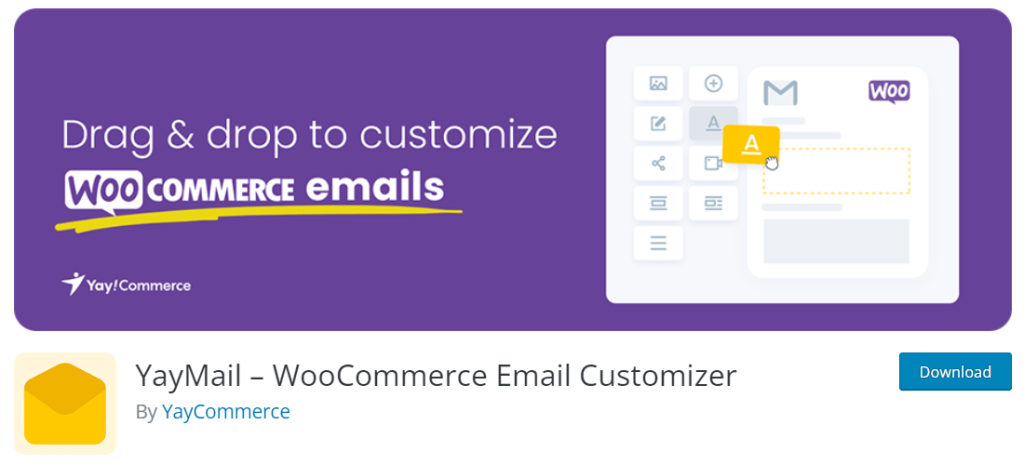
YayMail is a popular and top-rated WooCommerce Email Customizer plugin that allows users to customize the default WooCommerce template to make it more advanced. You can easily design a template by adding elements with zero coding knowledge. This plugin has 30,000+ active installations with 150+ 5-star user ratings.
One of the most useful features of this plugin is its drag-and-drop builder like Elementor. This plugin offers all essential elements and you can design your template by dragging elements. YayMail also allows you to align content, change color, background, image, logo, and so on.
This plugin allows you to customize all WooCommerce email types such as new order, cancel order, order updates and so on. You can add unlimited section and use shortcodes for order details, customer details, billing info, shipping, payment, new user info, etc.
YayMail also allows you to add custom CSS code for custom design. If you want to send the test email, you can do it with one click. This plugin is completely free and works with all WordPress themes and plugins.
Also read: Booster for WooCommerce: Review, Pricing, Pros & Cons
2. Decorator – WooCommerce Email Customizer
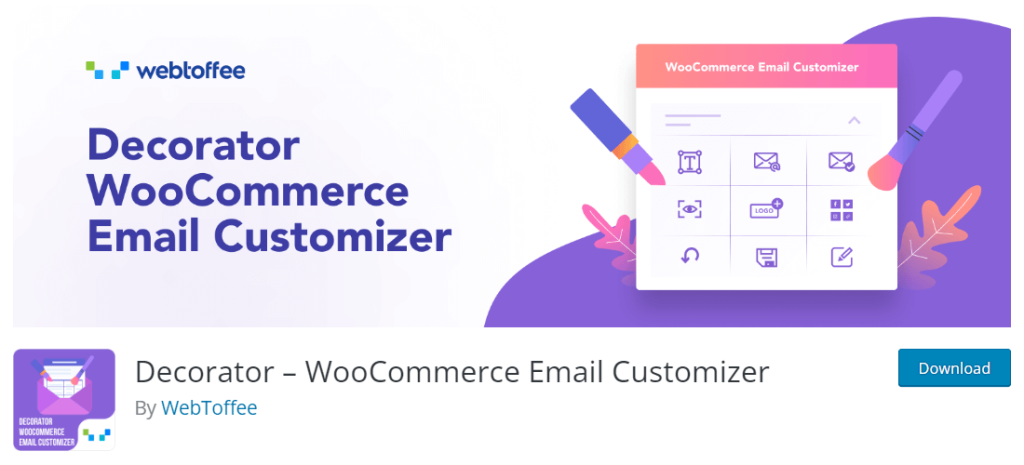
Decorator is another plugin that allows you to customize a WooCommerce email template to make it more rich and modern. This plugin offers lots of options to personalize the email design. This plugin has 10,000+ active users with positive ratings.
One of the most interesting features the plugin offers is pre-build templates. You just need to select a template that matches your brand and change the content with your own content such as image, text, button links, color, backgrounds, header, footer, and much more.
Using this plugin, you can customize all WooCommerce email types easily. You do not need to write a line of code. Also, you can use shortcodes to display customer username, customer email, company name, order date and number, price, etc. dynamically.
This plugin allows you to add social links to email. If you want to reset all settings to default, you can do it easily. Plus, you can see live preview when editing. Decorator also offers to add custom CSS code for advanced design.
Decorator plugin is fully compatible with all popular WooCommerce plugins and all WordPress themes. This plugin is completely free on the WordPress directory.
Also read: Booster for WooCommerce: Review, Pricing, Pros & Cons
3. Email Customizer for WooCommerce
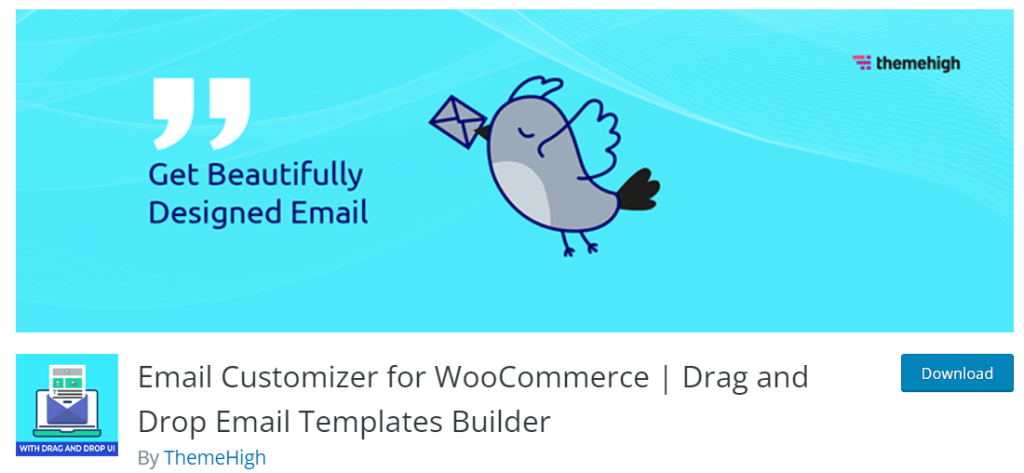
The third plugin on our list is Email Customizer for WooCommerce offered by ThemeHigh. It allows you to customize the default WooCommerce template to modern by adding new elements. This plugin has 10,000+ active users worldwide.
Using Email Customizer for WooCommerce plugin, you can customize email templates by adding new elements with drag and drop builder. Besides this plugin offer 11 ready-made WooCommerce templates. So you can import and customize it easily.
This plugin enables you to add unlimited rows to add more elements such as images, text, buttons, etc to display offers and promotions. Besides, this plugin offers dynamic placeholders such as customer name, site name, order number, etc. Plus you can also see live preview to see how the template looks.
Email Customizer for WooCommerce offers test email features after creating new templates. This plugin is fully compatible with all themes and plugins. It offers limited features for free but you can buy the pro version for more advanced features.
Also read: Top 5 Lightweight WooCommerce WordPress Theme on ThemeForest
4. Email Template Customizer for WooCommerce by VillaTheme

Email Template Customizer for WooCommerce is also a popular email customize plugin that allows you to change WooCommerce’s default email interface to more advanced one. You can easily edit all the email templates and make them unique and modern using essential elements. This plugin has 20,000+ active installations with many positive user feedback.
This plugin offers an advanced drag-and-drop builder interface. There are many essential elements such as text, button, image, divider, social, menu, etc, and more. On the other hand, Email Template Customizer for WooCommerce allows you to make your email template with two columns which are really amazing.
Using this plugin, adding order-related fields such as order details, order total, shipping method, order number, payment method, etc is easy. You just need to drag and drop the elements. Besides, you can easily add or change template color, background, typography, etc.
Email Template Customizer for WooCommerce offers file attach and test email sending features. It also offers live preview during editing. This is a fully responsive and RTL-ready plugin.
Also read: How to remove shipping from checkout in WooCommerce Website?
5. Kadence WooCommerce Email Designer

Kadence is a popular theme and plugin development company worldwide. If you want to change the WooCommerce default template to match your brand, this plugin is best for you. This plugin has 100,000+ active users with many 5-star user feedback.
Kadence WooCommerce Email Designer plugin offer live preview features during editing. If you don’t have any coding knowledge, you can design your template using this plugin. It includes all options to WordPress customizer. You can easily change color, font, image, background, width, etc.
The Kadence WooCommerce Email Designer plugin also offers templates to import. Besides you can customize the heading, subtitle, and body text as well. If you want to send a test email before real email sending, you can do it.
Using this plugin, you can export and import plugin settings to later users or for other websites. It is a lightweight plugin that is fully compatible with any themes and plugins. This is a free plugin available on the WordPress directory.
Also read: Best 5 WordPress Backup and Migration plugins
Conclusion
WooCommerce email customizer plugin is an essential plugin that makes your email more advanced and professional. Every email customizer plugin I listed above offers essential settings, user-friendly interface to customize and modify the default email template to make it more professional.
I personally recommend using YayMail. It is a really good plugin and offers lots of important features for free. But you can use any of them above to customize your email template.
So which plugin you will use for your site? Comment below and let us know which type of article will be helpful to you. Read more articles from our blog.




