Are you looking for a WordPress migration plugin to move your site? Moving a WordPress site manually is not easy. You need to move all the files, media, databases, etc. to migrate a site. If you are not a techy person, it’s quite hard. That’s why a migration plugin will help you.
With a migration plugin, you can easily move your site from one hosting to another hosting without any hassle. There are a lot of migration plugin is available. In this article, I will introduce you to the top 5 WordPress migration plugins. So let’s get started.

You can also check our article on how to move WordPress site to a new domain.
What is a WordPress migration plugin?
First, we need to know what is the migration plugin. Sometimes we need to move a website from one hosting to another hosting or localhost to a live server. The migration plugin easily enables you to migrate your site by using a backup file. You do not need any technical knowledge.
The migration plugin also helps you to create a backup of your website. So if somehow your site is crashed or hacked, you can easily recover the website with a backup file. Now let’s see the top 5 WordPress migration plugins and those are absolutely free.
You can also check our other article: Best WordPress Image Optimization Plugin
1. All-in-One WP Migration
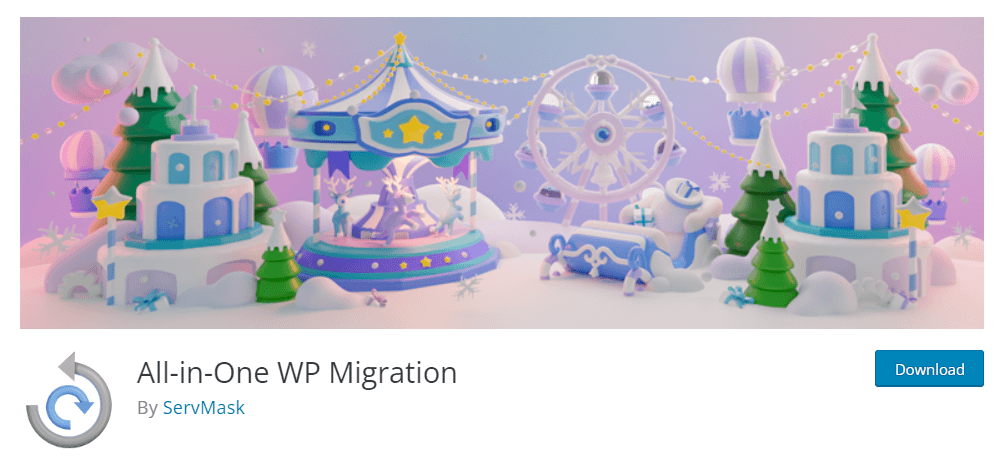
The first plugin on our list is All-in-One WP Migration. It is a very popular plugin with more than 5 million active installations. This plugin offers easy options to back up and restore files. It has more than 6000 positive feedback on the WordPress repository.
With this plugin, you can easily export your website backup file and download it. It also offers direct FTP transfer to another hosting to migrate the website quickly. On the other hand, you can take a backup of your website easily and also store the files on cloud storage like google drive, dropbox, Amazon S3, and other cloud storage.
To migrate a website with All-in-One Migration is very easy. You just need to import the backup file and restore it. This plugin also set automatic backup and deletes the older file. These are interesting features. This is a very lightweight plugin with a few options but fulfills your requirement.
This plugin has lots of extensions. With the free version, you can’t access some features. To unlock all the features you need to buy their extension.
Duplicator – WordPress Migration & Backup Plugin
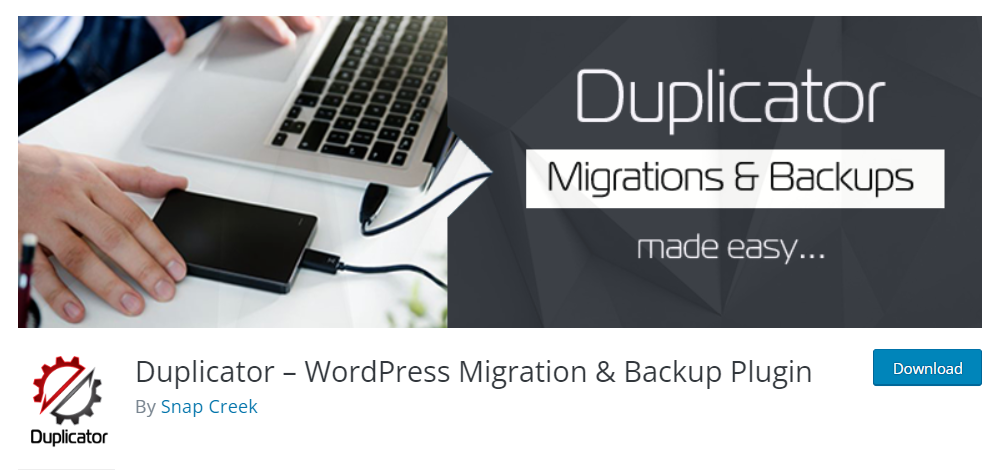
Duplicator is a popular WordPress website backup and migration plugin. It enables you to move, migrate or clone a WordPress site between domains or hosts without any hassle. It has a clear interface and easy-to-use options. This plugin has over 1 million active installations and 3600+ five-star ratings.
With the Duplicator plugin, you can quickly create a backup of your website and transfer the site by downloading the backup file. It enables you to transfer the website from one host to another hosting and the local server to the live server within a few moments.
You can also create a backup to restore it if your site is crushed or hacked. This is a free plugin on the WordPress repository. With the pro version, you can enable scheduled backup, and cloud storage transfer on Dropbox, Google Drive, Microsoft OneDrive, Amazon, etc. They also provide premium support if you face any issues.
UpdraftPlus – WordPress Backup Plugin
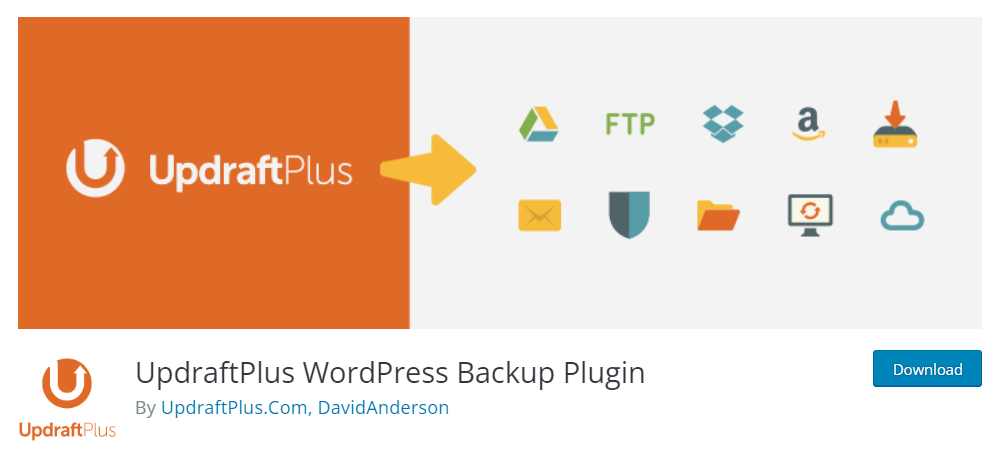
UpdraftPlus is a popular backup and migration plugin for WordPress. This plugin offers lots of features for free. I personally like this plugin for its features. It has 3 million active installations and 6300+ 5-star ratting.
To migrate your website with UpdraftPlus, you can simply back up and restore your website without technical knowledge. This plugin offers cloud backup features, so you can easily store your backup files on Dropbox, Google Drive, Amazon S3, UpdraftVault, Rackspace Cloud, etc.
Another interesting feature that I really like about UpdraftPlus is you can restore files separately like themes, plugins, media, etc. This plugin also has a premium version that offers more features and premium cloud storage backup.
Migration, Backup, Staging – WPvivid
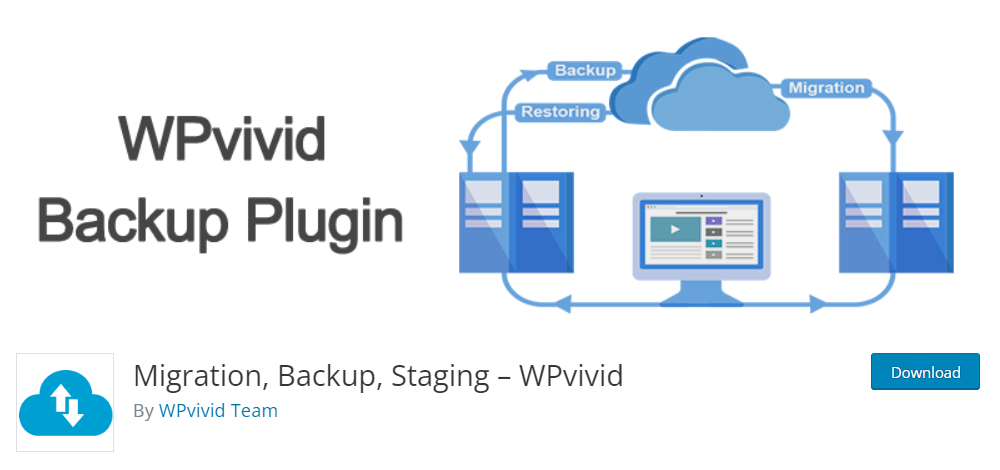
WPVivid is a popular backup and migration plugin by WPVivid Team. It offers some advanced features to back up or migrate your site to another location. It has more than 200,000 active installations with five-star ratings.
With the WPVivid plugin, you can customize your backup files. It enables you to transfer websites by uploading backup files. These plugins also allow you to set automatic backup features and you can store the backup file on cloud storage like Dropbox, Google Drive, Microsoft OneDrive, Amazon, etc.
This plugin also offers database backup with encryption which is essential. Automatic scheduling backups are also included in the plugin and you can also migrate or restore the website via remote storage. This plugin offers white label and edits user roles capabilities features. It is a free plugin on the WordPress repository.
Backup Migration – WordPress migration plugin
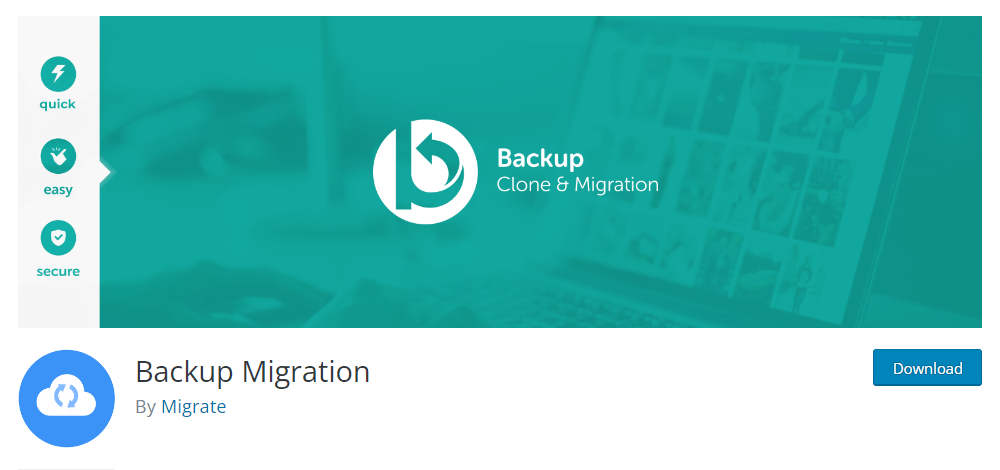
Backup Migration is also a good plugin that made easy your website migration. This plugin has essential options and it has easy to use dashboard. It also allows you to create a backup of your website for later use. There are more than 60,000 active users with huge positive ratings.
With Backup Migration, you can easily export your website files separately like database, themes, plugins, media, wp core files, etc. I like this feature the most. You can also exclude any file before backup. It displays all the backup files on its dashboard and you can download anytime.
The import process is also easy. Just easily select the backup file from your pc, upload it, and start the restoration. The free version offers max 2GB file size to export. If you want unlimited file size, buy their pro version. They also provide support if you face any problems.
Conclusion
Creating a backup is very important for every site. It is very essential if the site is crushed or hacked. All the plugins above are listed support backup features. Some plugins also support scheduling backups. So we should need to back up our site daily or once a week.
After reading the full article, I am sure you can able to choose a plugin for your website migration. I personally like to use UpdraftPlus to back up and migrate my sites. But other plugins also provide similar features. So you can use one of them.
Now leave a comment and let us know which plugin you will use to migrate or back up your site.




