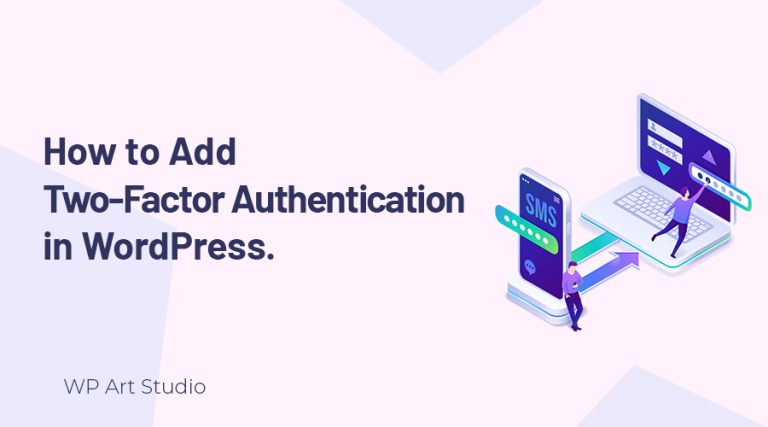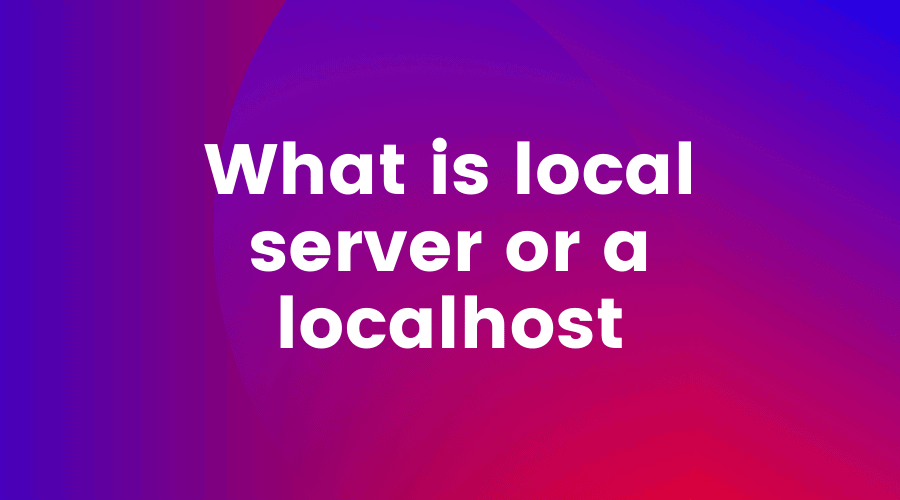
When we start learning web development and practicing PHP or other backend programming languages we often hear about the localhost or server. I will not explain it as technical as other websites wrote. As my main focus is to teach you WordPress, so it will be better to get the idea in the easiest way we can. In this tutorial, I am going to explain to you What is local server or localhost.
Localhost or a local server
If you think about the internet server, you may get the point that we are communicating with other computers through the internet, isn’t it? And obviously, you are connecting to an IP address indeed by entering a domain name on the address bar. Same way if you think about Localhost, Simply you can think of it as a server or host which is on your own computer. That means you are communicating with your own pc by an IP address. To establish the connection there is a default loopback IP address which is (127.0.0.1).
Localhost is very much useful to test the application or program without sending the data over the internet. When you are working on a project which is not ready yet you should test it until you get it perfect.
What is local server or localhost used for?
Localhost is very much useful if you are a developer, network administrator, or for testing purposes. There are a few major advantages that localhost offers:
Web Application test
The main uses of localhost are the web application test. It is rapidly used for testing web applications. The new developer practices web programming using this localhost. And the professional developer tests their application and builds it until it needs perfection. And once development is done then they deploy it on a live server.
Website blocking
You can block websites you don’t want to visit. This is really an interesting thing about loopback. Loopback prevents your browser from harmful sites that contain viruses. But before this, you have to know about the host file and configure it.
You know all the domain has its IP Address. When you enter a website domain name it simply calls that IP address. And your computer helps to improve this system by storing the host file for every single site you have visited. The file contains the domain and IP addresses. You can simply change the IP address to localhost which will finally be redirected to localhost.
Speed Test
If you are a network administrator then you can check the TCP/IP and all the equipment conditions. You can do that by sending a ping request to the localhost.
If you are a Windows user you can check it using the command prompt by typing “ping localhost” or “ping 127.0.0.1”. The local host will show you will the information related to your connection. The number of data packets received, sent, or lost, to how long the data transmission takes.
Conclusion
In this article, I tried to explain about localhost or a local server. As we will learn WordPress so we need to know about it a bit. But We will learn How to use localhost software to make our own computer as a server to install WordPress. Stay tuned for that tutorial and subscribe to my email list to get notified of the updated content.